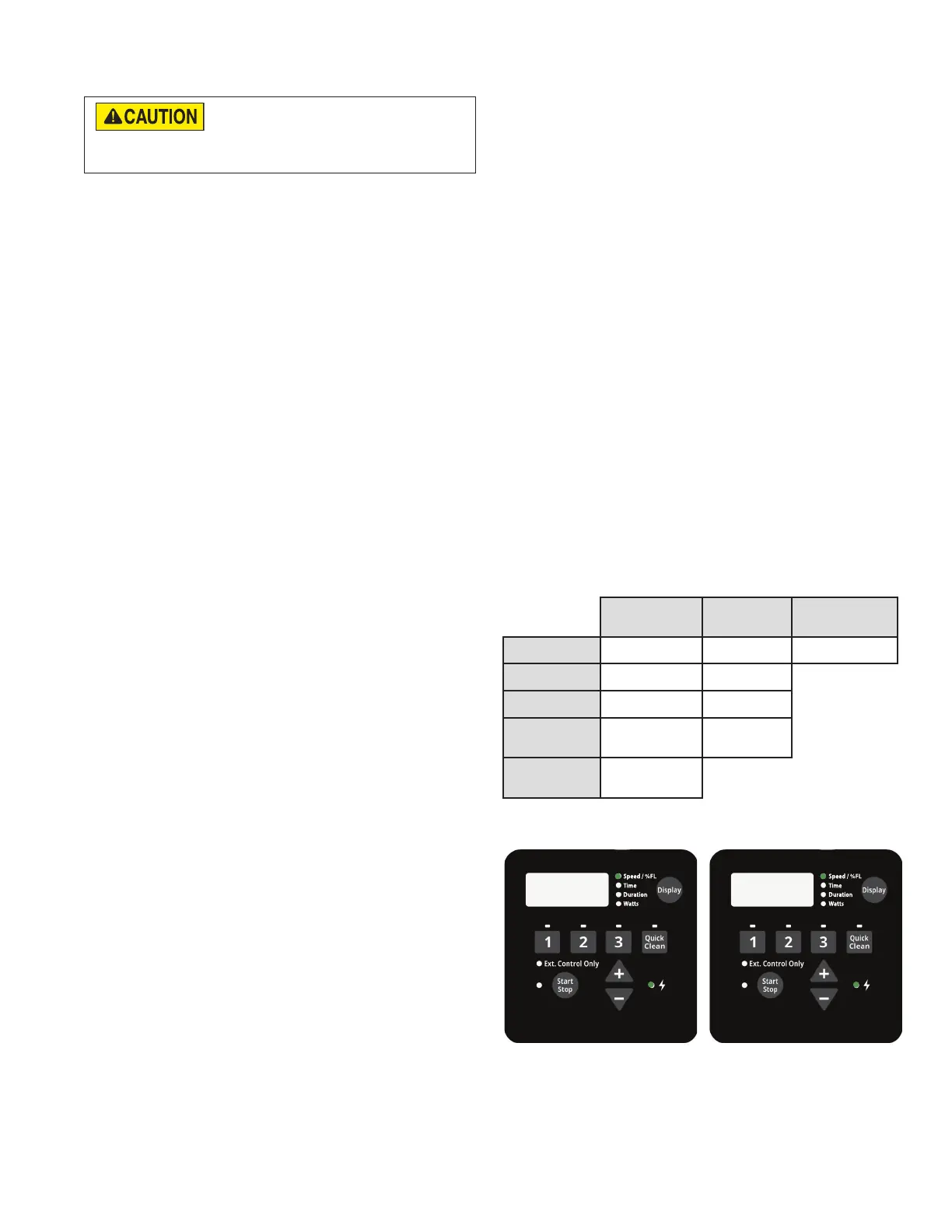WHISPERFLOXF
®
VS and MAX-E-PROXF
®
VS Commercial Variable Speed Pump Installation and User’s Guide
13
Keypad Lockout
Keypad lockout will not prevent the motor from
being stopped by pressing the Start/Stop button. If
the pump is stopped with the Start/Stop button during Keypad Lockout, it
can not be restarted until the keypad is unlocked.
The pump features a Keypad Lockout mode. Keypad
Lockout is intended to prevent unwanted changes to
pump settings. When locked, the pump will only respond
to:
• Pressing Display to cycle through current pump
information.
• Pressing Start/Stop to stop the pump and/or
enable/disable external control.
Note: The pump can not be manually restarted
using the Start/Stop button until the keypad is
unlocked.
• Pressing Quick Clean to start a quick clean cycle
or making temporary adjustments to quick clean
settings.
• Any drive-programmed or external control
schedules, as long as the Start/Stop LED is
illuminated.
TO PROGRAM A LOCKOUT CODE:
1. Press and hold “1” and Quick Clean simultaneously
for 3 seconds. “EntEr Loc CodE” will scroll across
the screen.
2. Use the “1”, “2”, “3” and Quick Clean buttons, enter
your desired four-digit keypad lockout code.
3. “Loc on” will scroll across the screen. Keypad
Lockout is now active.
TO UNLOCK THE PUMP:
1. Press and hold the “1” and Quick Clean buttons
for atleast 3 seconds. “Enter Loc Code” will scroll
across the screen.
2. Use the “1”, “2”, “3” and Quick Clean buttons to
enter your four-digit keypad lockout code.
Note: If the lockout code is entered incorrectly,
“Loc Err” will scroll across the screen. Repeat the
steps above to reenter your code.
Note: If your custom lockout code is forgotten,
press Quick Clean -> Quick Clean -> “2” ->
Quick Clean to erase the existing code and
unlock the keypad.
3. “Loc oFF” will scroll across the screen. The keypad
is now unlocked.
Factory Reset
The drive can be reset to factory settings if necessary.
A Factory Reset will remove all programmed settings
and schedules, except for the clock. Be sure a factory
reset is necessary before performing a Factory Reset,
as the results are immediate.
Note: A Factory Reset can not be performed when
in Keypad Lockout mode.
TO PERFORM A FACTORY RESET:
1. Press Start/Stop to stop the pump.
2. Record all of the custom schedule settings and
the priming speed in Table 3. These settings
can be found by pressing the “1”, “2”, “3”, and
“Quick Clean” buttons and cycling through all the
screens.
3. Press and hold “1”, “2”, “3”, and “Quick Clean” for
3 seconds.
4. The screen will display “FAct rSt” if factory reset is
successful. See Figure 17.
5. Be sure to reprogram the schedule and priming
speed after the factory reset.
The pump must be turned back on with the Start/
Stop button before it will run again. The pump will
run the programmed schedule upon initial start-up.
Speed / Flow
(RPM / %)
Duration
(Hours)
Start Time
(Time Clock)
PROGRAM 1
PROGRAM 2
PROGRAM 3
QUICK
CLEAN
PRIMING
SPEED
Table 3
Figure 17
FACt
r5t
