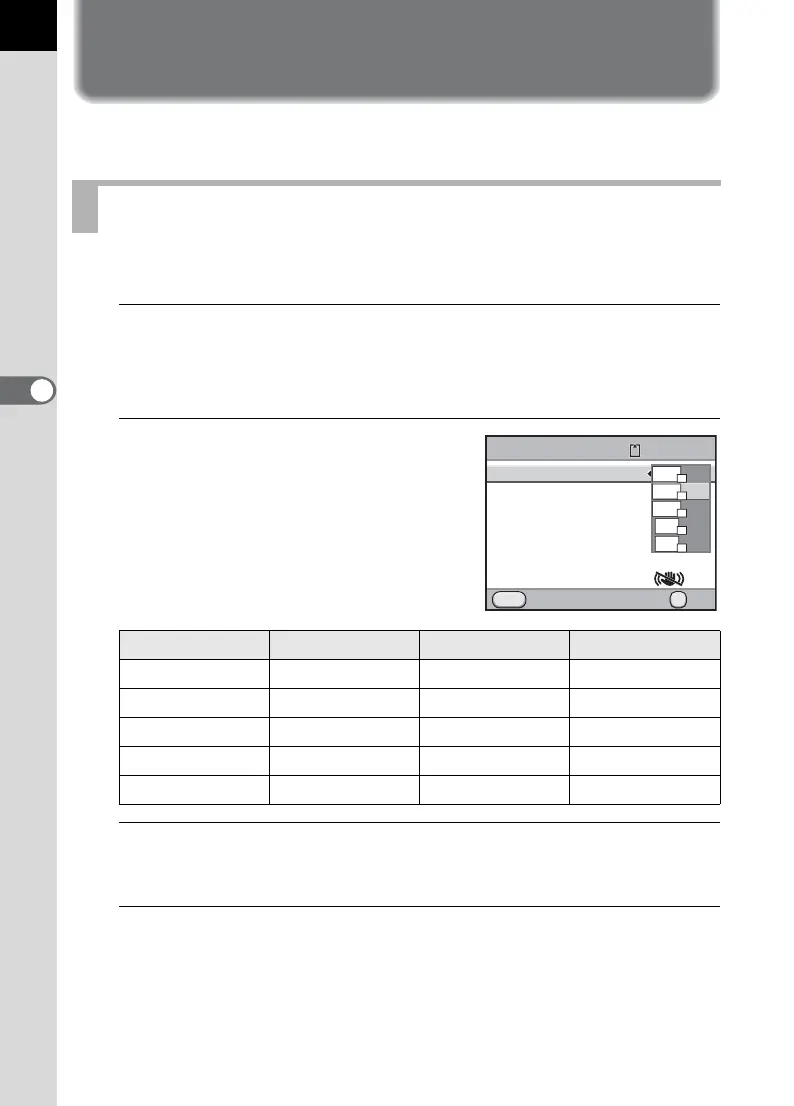152
4
Shooting Functions
Recording Movies
You can record movies using Live View.
You can record movies with monaural audio in AVI file format.
1
Select [Movie] in the [A Rec. Mode 4] menu and press the
four-way controller (5).
The [Movie] screen appears.
2
Press the four-way controller
(5), use the four-way controller
(23) to select the number of
recorded pixels, and press the
4 button.
3
Use the four-way controller (23) to select [Quality Level]
and press the four-way controller (5).
4
Use the four-way controller (23) to select the quality
level and press the 4 button.
Select from C (Best; default setting), D (Better) and E (Good).
When the recorded pixels and quality level are changed, the amount of
recordable time at that setting appears at the top right of the screen.
Changing the Movie Settings
Recorded Pixels Pixels Aspect Ratio Frame Rate
a 1920×1080 16:9 25 fps
b
(default setting)
1280×720 16:9 30 fps
b 1280×720 16:9 25 fps
c 640×480 4:3 30 fps
c 640×480 4:3 25 fps
Recorded Pixels
Quality Level
Sound
Cross Processing
Digital Filter
Movie Aperture Control
Shake Reduction
Cancel OK
OK
MENU
00:31'55"1280x720
Fixed
FullHD
25
HD
30
HD
25
VGA
30
VGA
25
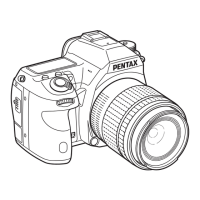