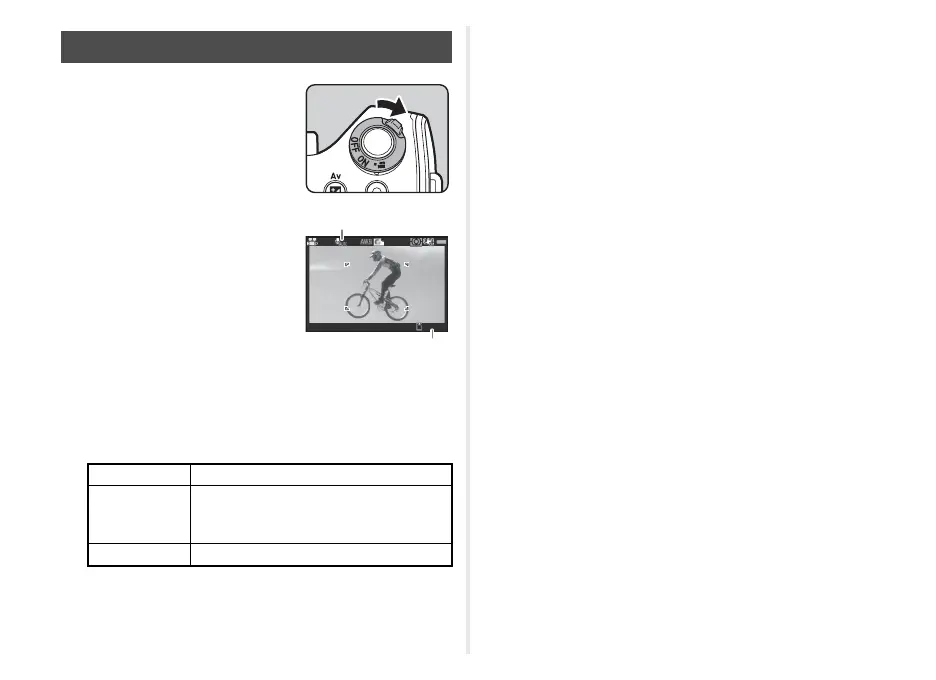30
1 Turn the main switch to
C.
The lamp lights red and the Live
View image is displayed.
2 Turn the mode dial to select the desired capture
mode.
The following settings are available depending on the
capture mode.
3 Focus on the subject.
In v mode, press 0 halfway.
4 Press 0 fully.
Movie recording starts.
In the upper left area of the monitor, “REC” blinks and the
size of the file being recorded is displayed.
5 Press 0 fully again.
Movie recording stops.
6 Return the main switch to the [ON] position to
exit C mode.
The camera returns to shooting with the viewfinder in A
mode.
Recording Movies
W Select an effects mode.
J/K/L
Set the exposure. (The aperture value can
be set only before shooting. In
L
mode,
the sensitivity can also be changed.)
Other modes The camera operates in G mode.
