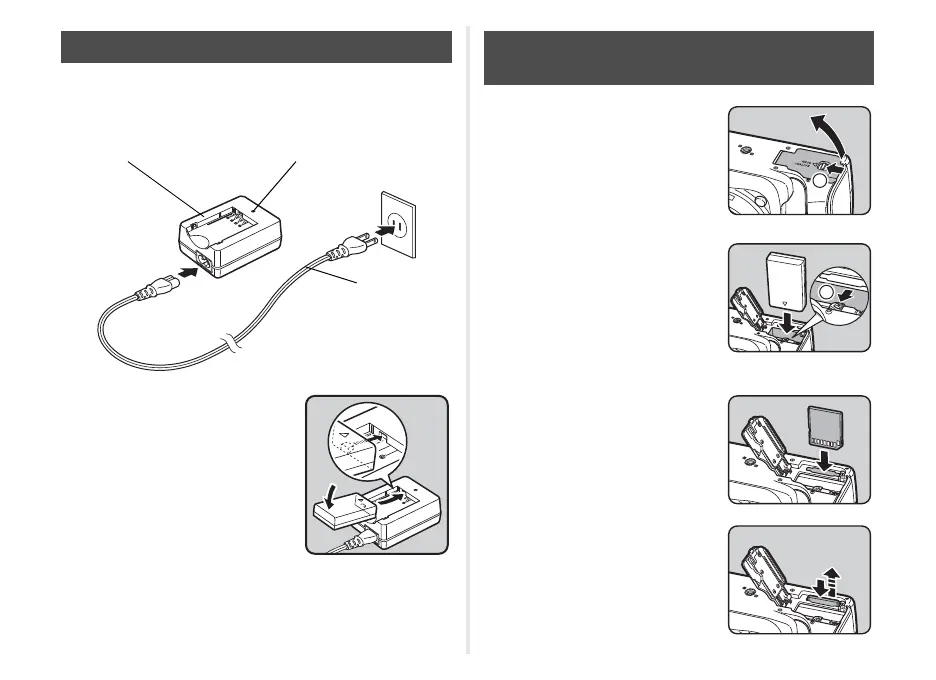21
1 Connect the AC plug cord to the battery charger.
2 Plug the AC plug cord into the power outlet.
3 Face the A mark on the
battery up, and insert it
into the battery charger.
Insert the battery into the battery
charger at an angle, and then fit
into place.
The indicator lamp is lit while
charging and turns off when the
battery is fully charged.
(Approximate maximum charging
time: 240 minutes)
1 Open the battery/memory
card cover.
Slide the battery/memory card
cover unlock lever (1) before
opening the cover.
2 Face the A mark on the
battery towards the lens,
and insert the battery until
it locks into place.
To remove the battery, push the
battery lock lever in the direction
of 2.
3 Insert the card all the way
into the memory card slot
with the memory card label
facing toward the monitor.
Push the memory card in once
and release to remove.
Charging the Battery
Battery charger Indicator lamp
AC plug cord
Inserting/Removing the Battery and
Memory Card
1
