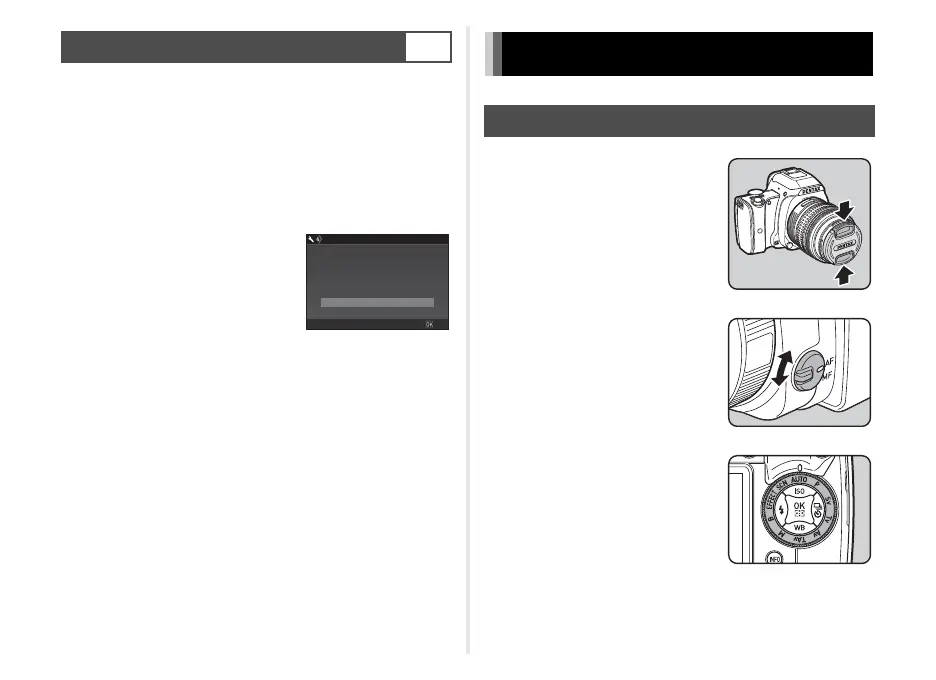24
1 Press F.
The A1 menu appears.
2 Use V to display D4 menu.
3 Use AB to select [Format] and press D.
The [Format] screen appears.
4 Press A to select [Format]
and press E.
5 Press F twice.
The camera switches to capture mode and is ready to take
a picture.
1 Remove the front lens cap
by pushing the top and
bottom portions as
indicated in the
illustration.
2 Set the focus mode switch
to v.
3 Turn the mode dial to
select a capture mode.
Turn the mode dial so that the
desired capture mode is at the
top of the dial.
The icon of the selected capture
mode lights up in green.
Formatting a Memory Card
D4
Format
Format
All data will be deleted
Cancel
OK
Basic Shooting Operation
Shooting with the Viewfinder
