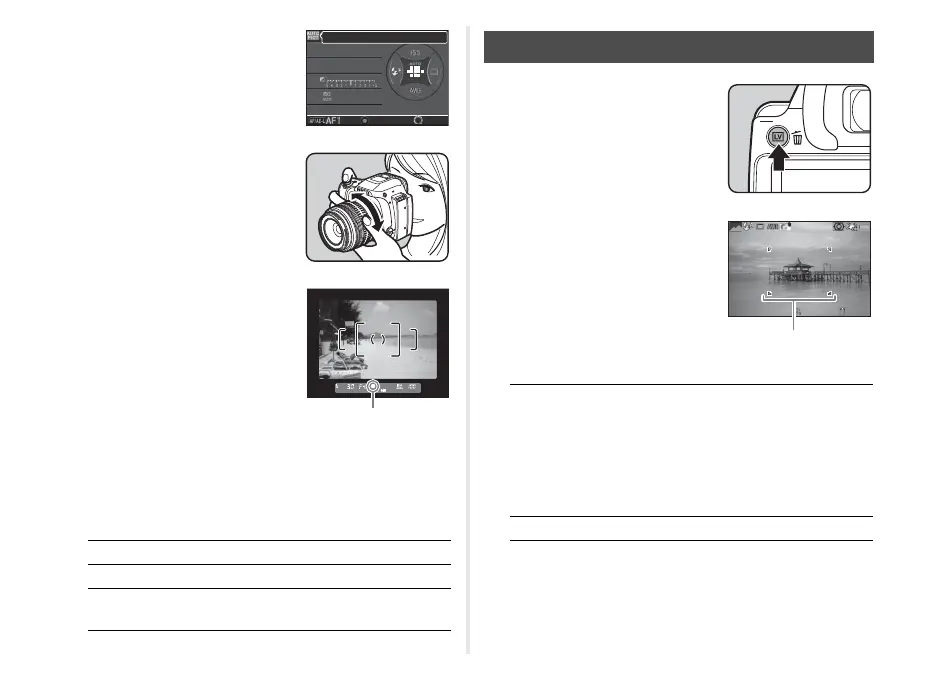25
The selected capture mode is
displayed on the monitor (Guide
Display).
4 Look through the
viewfinder to view the
subject.
When using a zoom lens, turn the
zoom ring to the right or left to
change the angle of view.
5 Position the subject inside
the AF frame and press
0 halfway.
6 Press 0 fully.
The captured image is displayed on the monitor (Instant
Review).
Available operations during Instant Review
1 Press K in Step 4 of
“Shooting with the
Viewfinder” (p.24).
The Live View image is displayed
on the monitor.
2 Position the subject inside
the AF frame on the
monitor and press 0
halfway.
Available operations during Live View
Subsequent steps are the same as shooting with the
viewfinder.
L
Deletes the image.
V
Magnifies the image.
J
Saves the RAW data of the last JPEG image
taken.
1 /1/
2 5 0250
1 6 0 01600
FF
5.65.6
---- ----
Auto PictureAuto Picture
Shooting While Viewing the Live View Image
E
Magnifies the image.
Use V to change the magnification (up to
10×).
Use ABCD to change the area to display.
Press M to return the display area to the
center.
Press E to return to 1× image display.
K
Exits the Live View shooting.
1/
2000
F2.8
1600
99999
