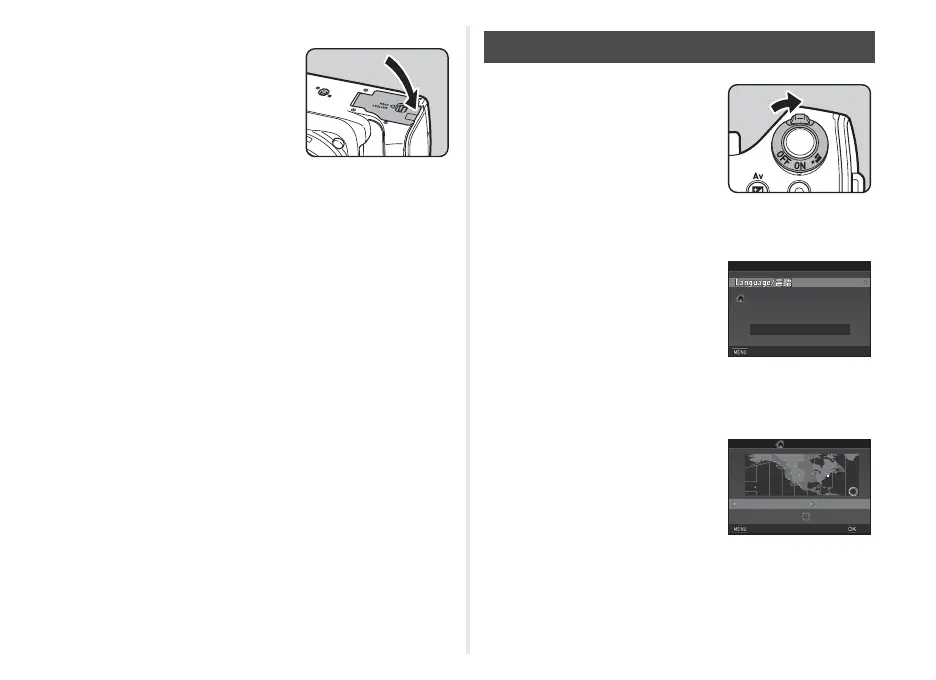22
4 Close the battery/memory
card cover.
1 Turn the main switch to
[ON].
The lamp lights up in green.
The [Language/
W
] screen
appears.
2 Use ABCD to select the desired language and
press E.
The [Initial Setting] screen
appears in the selected language.
Proceed to Step 7 if F
(Hometown) does not need to be
changed.
3 Press B to move the frame to F and press D.
The [F Hometown] screen appears.
4 Use CD to select a city.
Use V to change the region.
5 Press B to select [DST] (daylight saving time),
and use CD to select Y or Z.
6 Press E.
The camera returns to the [Initial Setting] screen.
Setting the Display Language and Date/Time
Text SizeText Size Std.Std.
New YorkNew York
EnglishEnglish
Initial SettingInitial Setting
Settings completeSettings complete
CancelCancel
Hometown
New York
DST
Cancel
OK
