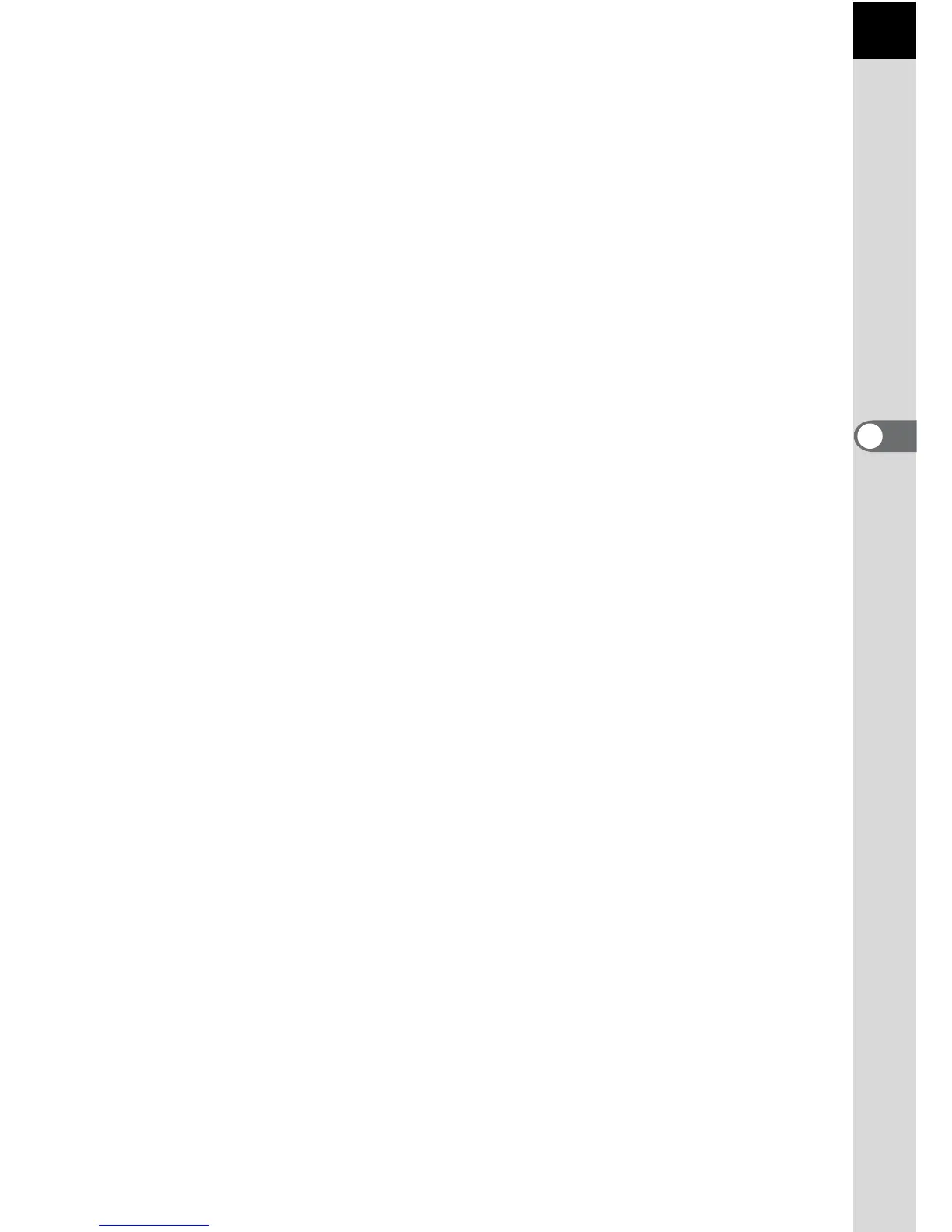101
4
Menu Reference
5 M button
Press to show shooting information on the LCD monitor. (p.18)
6 Q button
Press to switch to Capture mode.
7 Z button
Press to protect images from being accidentally erased. (p.83)
8 e-dial
Use this to enlarge an image (p.70) or display nine images at the same
time (p.71).
9 4 button
Saves the setting you selected in the menu or playback screen.
0 Four-way controller (mnop)
Use this to move cursor or change items in menus, Fn menu and
playback screen.
a { button
Press to display the Fn menu. Press the four-way controller (mop) to
determine the following operation. (p.108)
