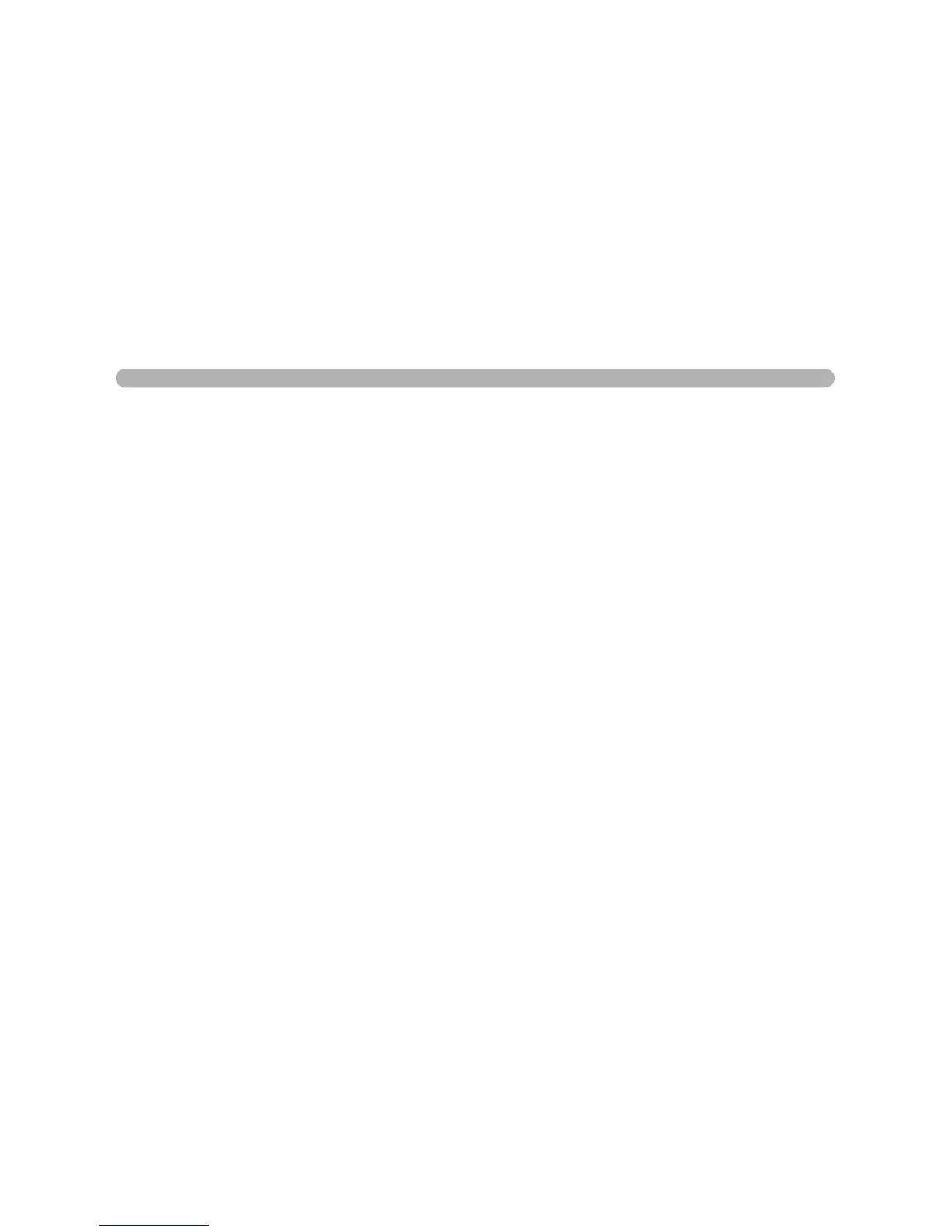3 Basic Operations
This chapter explains basic operations for shooting by
setting mode dial to Picture mode (Auto Picture or Portrait
mode - Flash OFF mode) and Scene mode to ensure
successful capturing.
For information about advanced functions and settings for
taking pictures, refer to chapter 4 and onward.
Basic Shooting Operation ...................................42
Taking Pictures Using the Shake Reduction
Function ................................................................47
Selecting the Appropriate Capturing Mode for
Scenes ...................................................................50
Using a Zoom Lens ..............................................53
Using the Built-in Flash .......................................54
Other Shooting Modes .........................................58
Playing Back Still Pictures ..................................68
Connecting the Camera to AV Equipment .........75
Processing Images with Filters ...........................76
Deleting Images ....................................................79
Setting the Printing Service (DPOF) ...................85
Printing Using PictBridge ....................................88