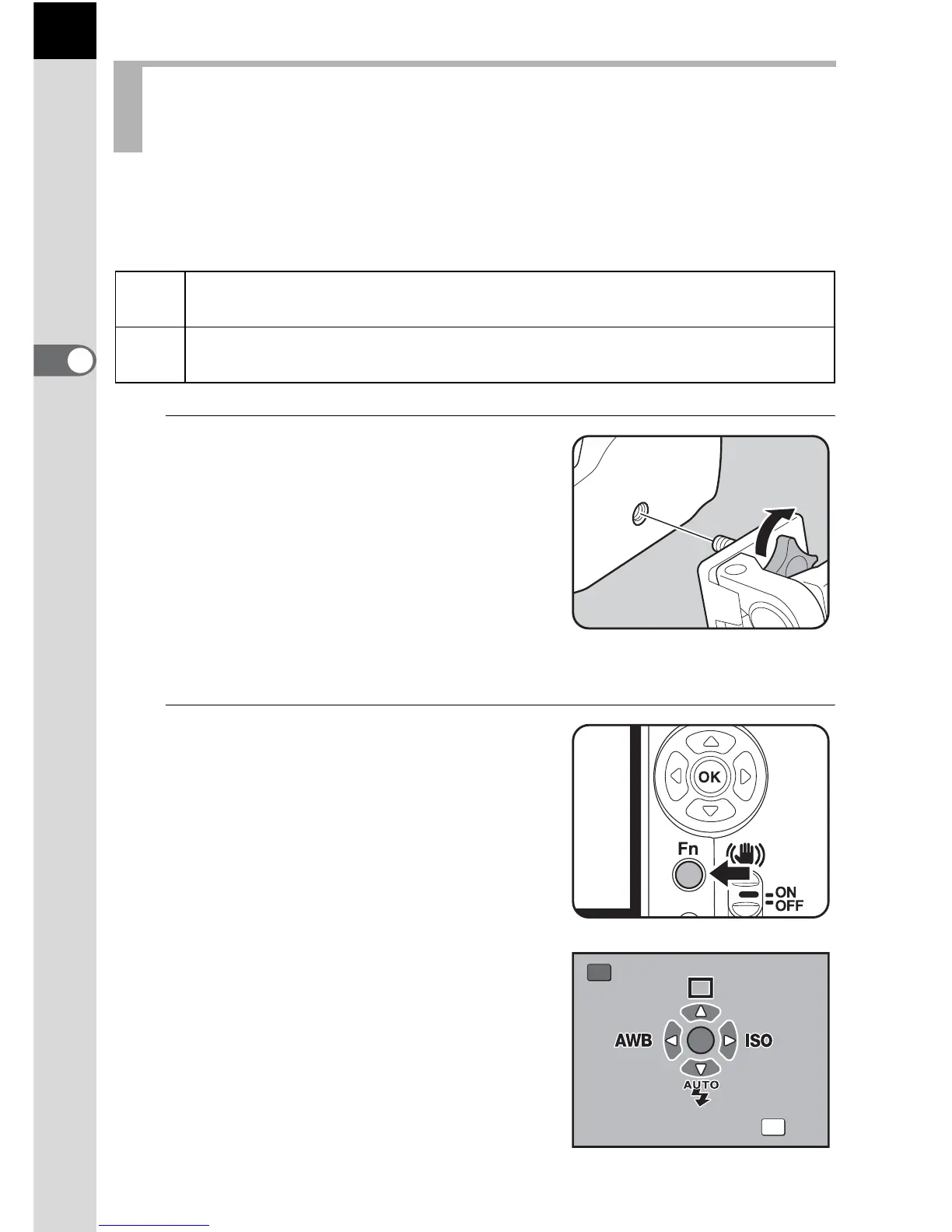64
3
Basic Operations
The shutter can be released with the optional remote control unit. You can
select from h (remote control) and i (3 sec. delayed release) for remote
control shooting.
1
Mount the camera onto a
tripod.
2
Press the { button.
The Fn menu appears.
Remote Control Shooting
(Remote Control F: Sold Separately)
h
The shutter will be released immediately after the shutter release button
on the remote control unit is pressed.
i
When the shutter release button on the remote control unit is pressed, the
shutter is released after about 3 seconds.
Fn
AUTO
