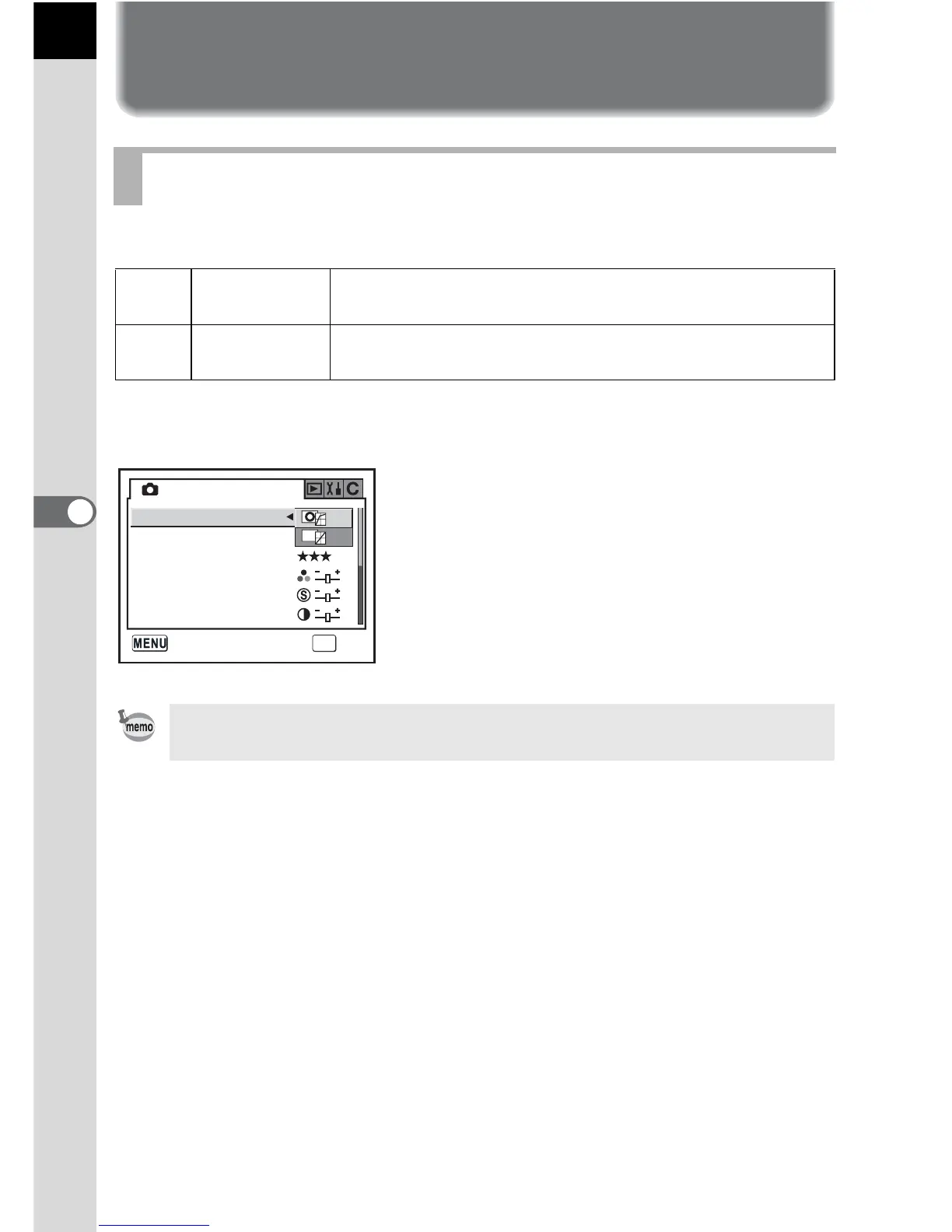114
5
Function Reference
Setting the Recorded Pixels and
Quality Level
Set the basic color tone of pictures. The default setting is F (Bright).
Set in [Image Tone] in the [A Rec. Mode] menu. (p.104)
Setting the Image Tone
F
Bright
Images are finished brightly, with high contrast and
sharpness.
G
Natural
Images are finished naturally and suitable for
retouching.
Setting cannot be changed in Picture mode and H mode (p.50). Setting is
fixed to F (bright).
OK
OK
Image Tone
Rec. Mode
Recorded Pixels
Quality Level
Saturation
Sharpness
Contrast
Cancel
