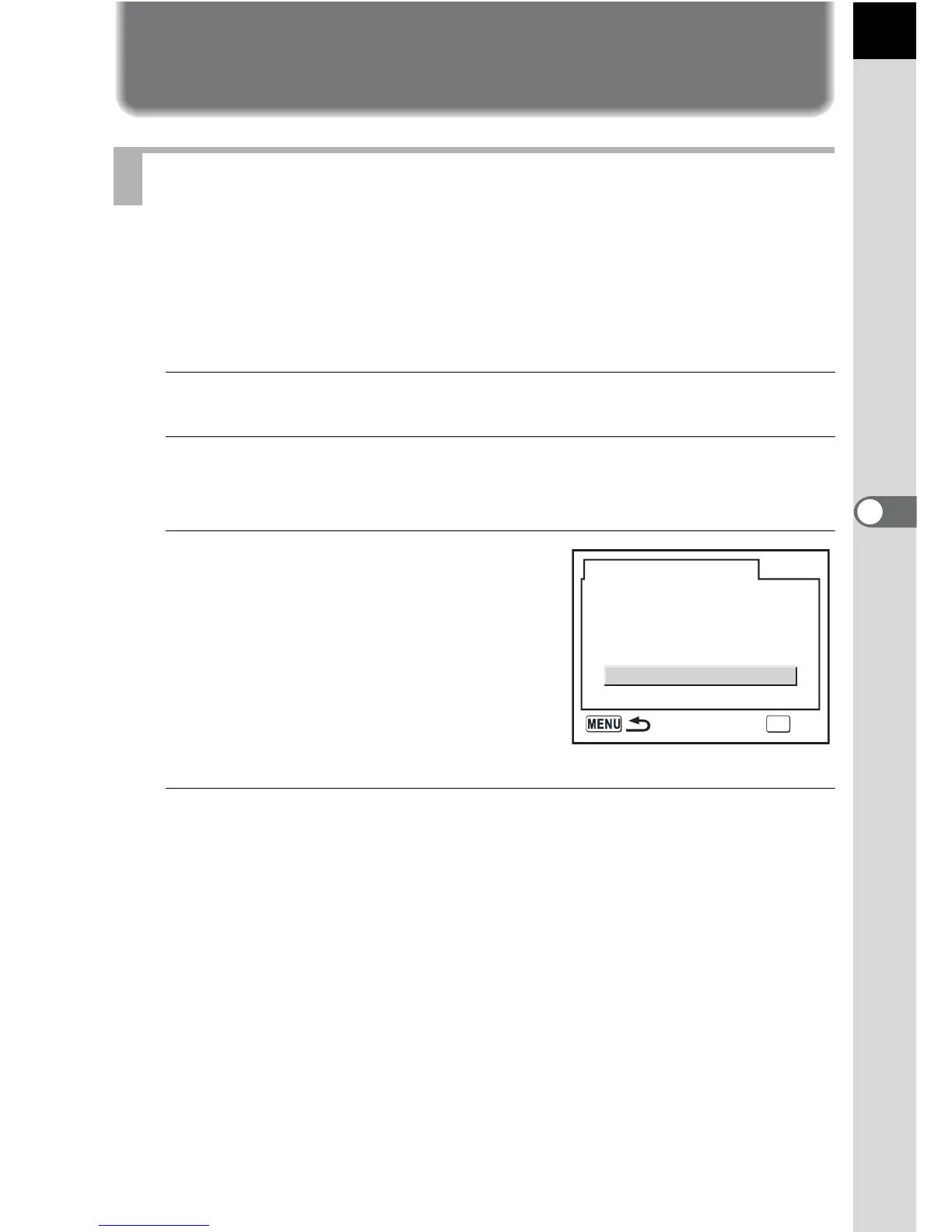179
5
Function Reference
Resetting to Default Settings
Settings in [A Rec. Mode] menu, [Q Playback] menu and [H Set-up]
menu are reset to default settings.
However, Date Adjust, Language, Video Out and World Time are not
reset.
1
Select [Reset] on the [H Set-up] menu.
2
Press the four-way controller (p) to display the [Reset]
screen.
3
Use the four-way controller
(m) to select [Reset].
4
Press the 4 button.
The camera is ready to take or play back images.
Resetting Rec. Mode/Playback/Set-up Menu
Reset
Cancel
Reset
Back to initial settings
OK
OK
