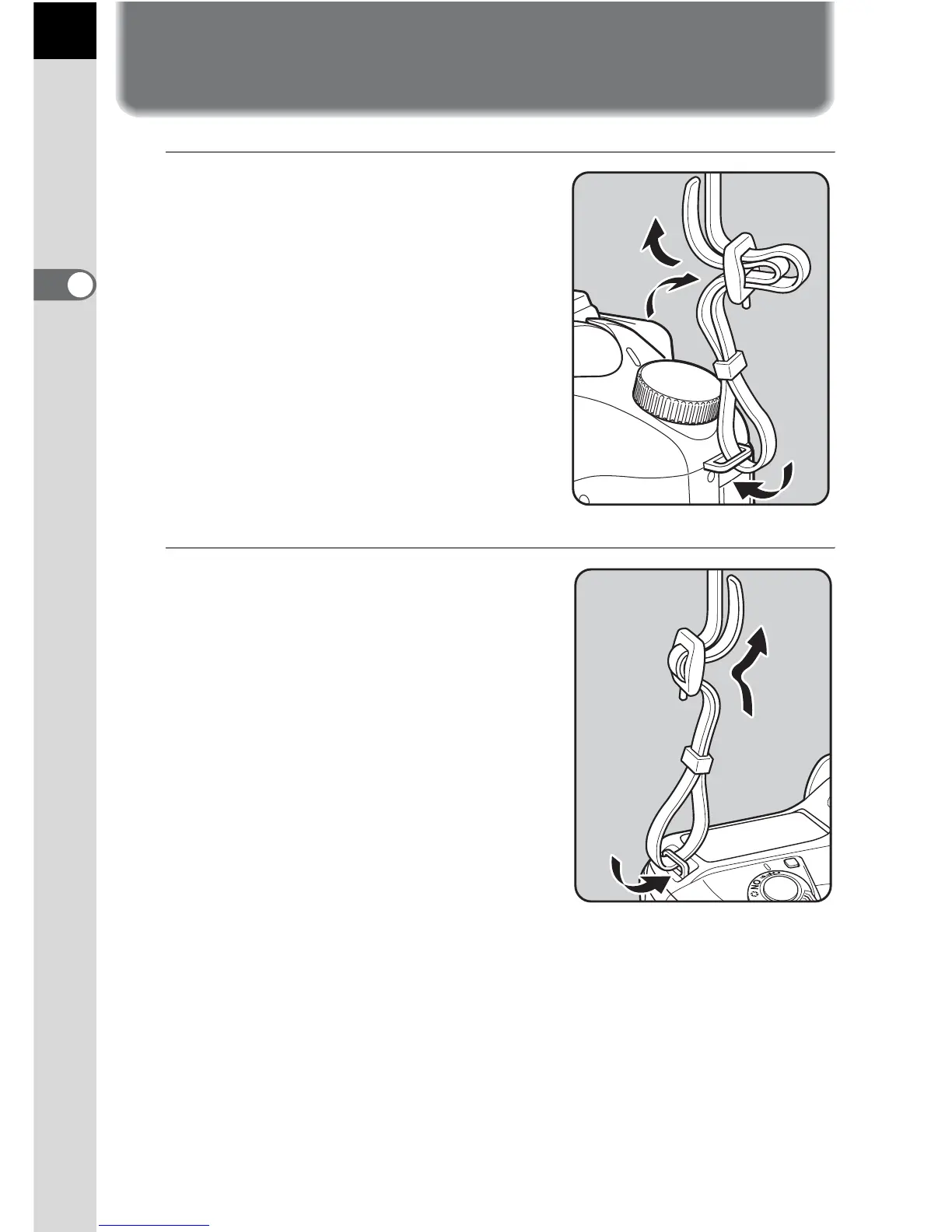24
2
Getting Started
Attaching the Strap
1
Pass the end of the strap
through the strap lug, then
secure on the inside of the
clasp.
2
Pass the other end of the strap
through the other strap lug on the
camera, then secure on the inside
of the clasp.