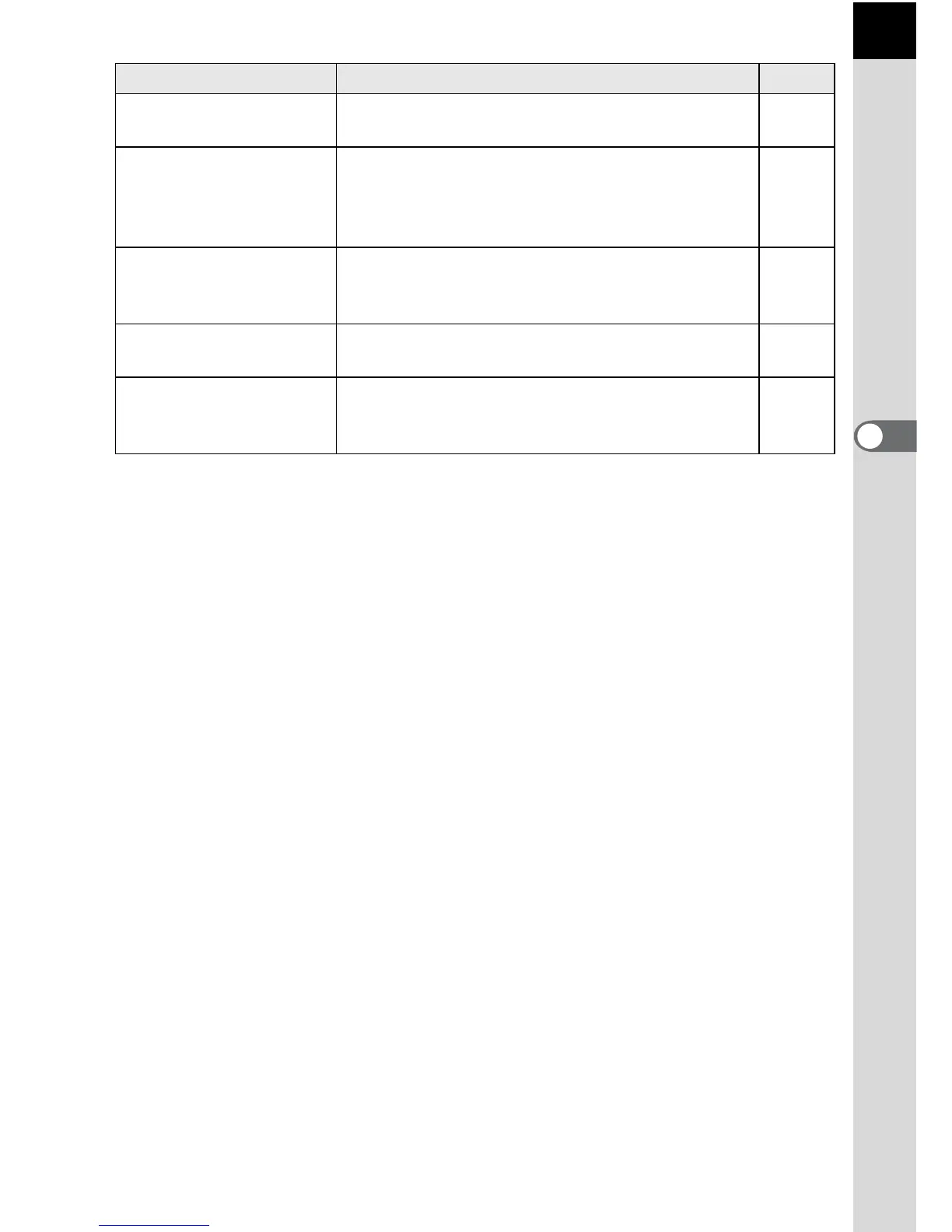111
4
Menu Reference
Item Function Page
e (Program)
Automatically sets shutter speed and aperture
to the proper exposure when taking pictures.
p.139
b
(Shutter Priority)
Lets you set the desired shutter speed for
expressing the motion of moving subjects.
Take pictures of fast moving subjects that look
still or subjects that give a sense of movement.
p.140
c (Aperture Priority)
Lets you set the desired aperture for controlling
the depth of field. Use it to obtain a blurred or
sharp background.
p.142
a (Manual)
Lets you set shutter speed and aperture to
capture the picture with creative intent.
p.144
p (Bulb)
Lets you capture images that require slow
shutter speeds such as fireworks and night
scenes.
p.146
