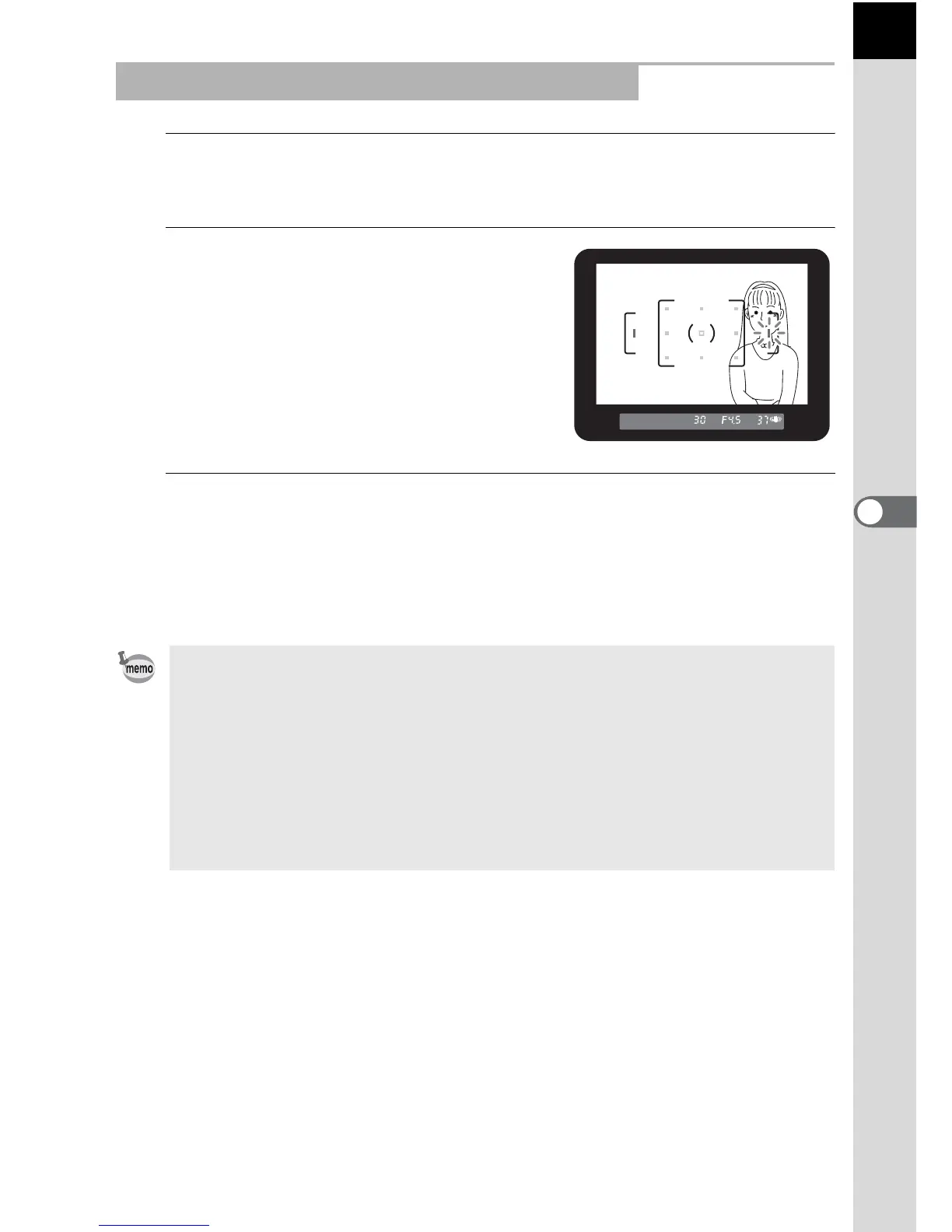129
5
Function Reference
1
Select S (Select) in [Swtch dst msr pt] in the [A Rec.
Mode] menu.
2
Look through the viewfinder and
check the position of the subject.
3
Use the four-way controller (mnop) to select the
desired AF point.
The AF point lights red in the viewfinder (Superimpose AF Area) and you
can check where you set the AF point.
Setting the Focus Position in the Viewfinder
• When [OK btn when shooting] in the [A Custom Setting] menu is set to
[Center of AF Point], press the 4 button to set the AF point to the center if
the AF point other than the center is selected for S (Select).
• When [OK btn when shooting] is set to [Confirm Sensitivity] in the [A Custom
Setting] menu, press the 4 button to display the currently selected
sensitivity in the viewfinder. When [Sensitivity] is set to [AUTO] in the Fn
menu, the automatically selected value is displayed.
• The AF point is fixed to the center position regardless of this setting with
lenses other than DA, D FA, FA J, FA or F lenses.
