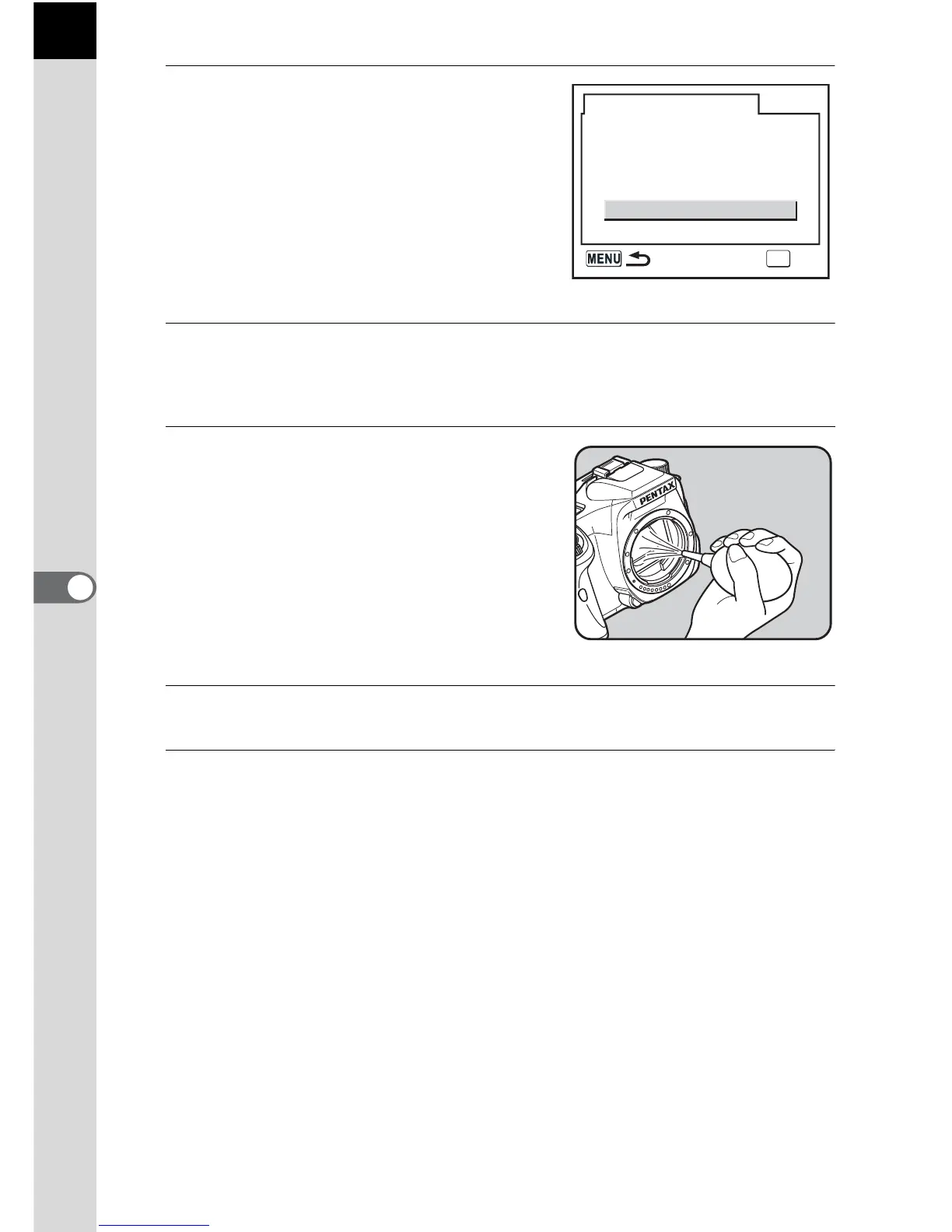190
6
Appendix
5
Use the four-way controller
(m) to select [Mirror Up].
6
Press the 4 button.
The mirror is locked in the up position.
7
Clean the CCD.
Use a brush-less blower to remove dirt
and dust from the CCD. Using a blower
with a brush may scratch the CCD. Do
not wipe the CCD with a cloth.
8
Turn the camera off.
9
Attach the lens after the mirror returns to its original
position.
Sensor Cleaning
Cancel
Mirror Up
Mirror Up to Clean CCD
Turn the power OFF
to end
OK
OK
