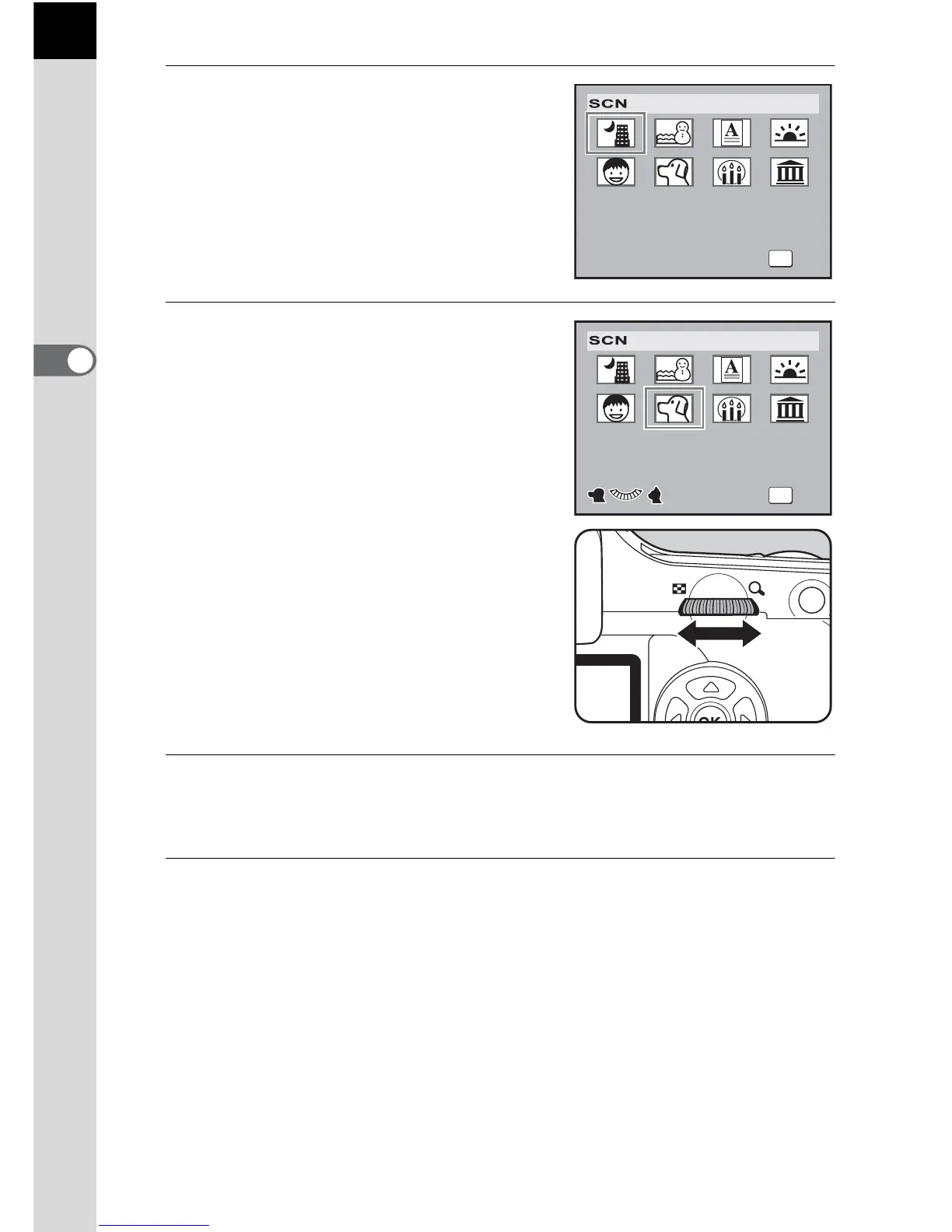52
3
Basic Operations
3
Press the 4 button.
The mode palette appears.
4
Use the four-way controller
(mnop) to choose a Scene
mode.
If Pet mode is selected, you can turn
the e-dial to choose a dog or a cat
icon.The function is the same,
regardless of which icon you choose.
5
Press the 4 button.
The screen returns to the Fn menu.
6
Press the { button.
The camera is ready to take a picture.
Night Scene
OK
