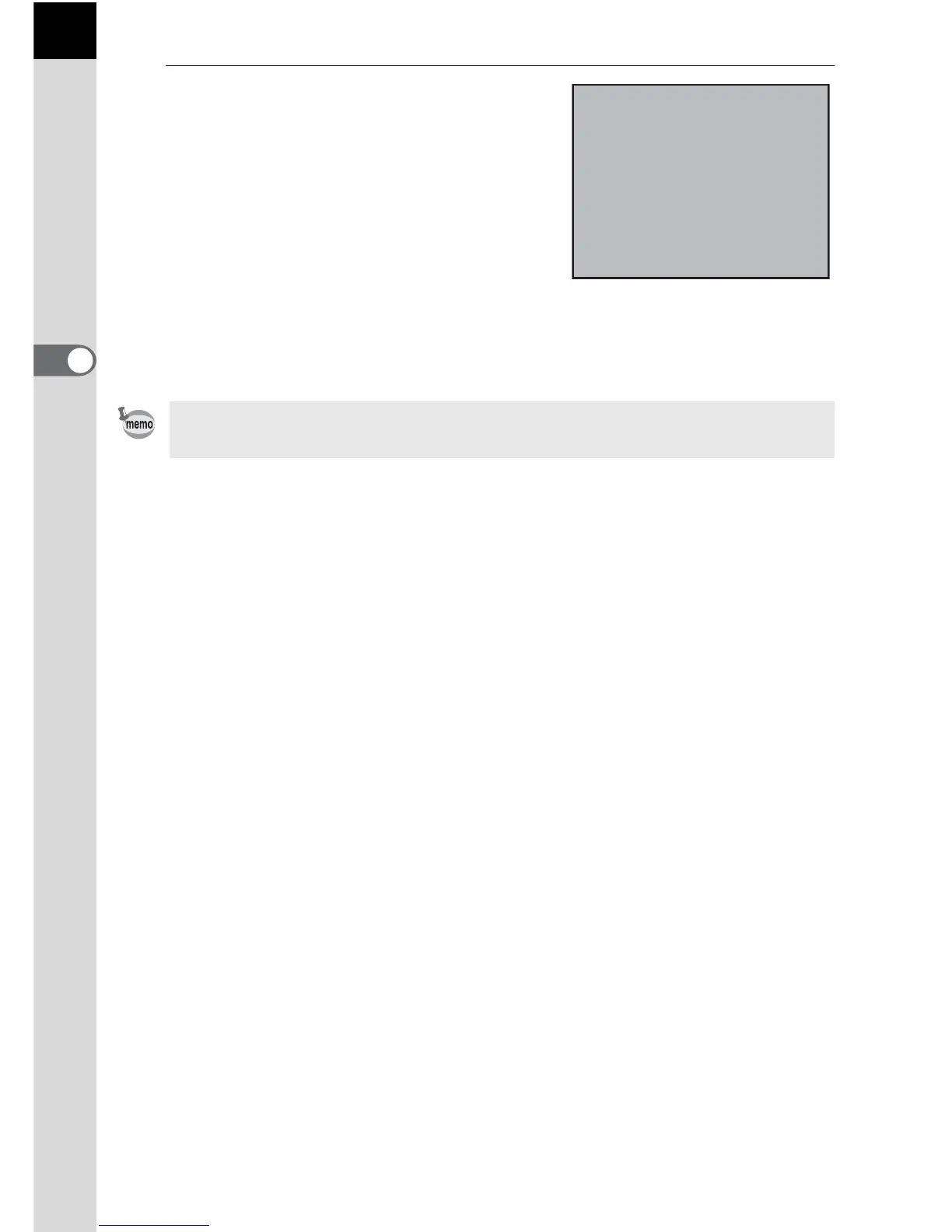74
3
Basic Operations
3
Press the four-way controller
(p).
Start screen is displayed and
slideshow begins.
Press any button to end slideshow.
Press the shutter release button or the
Q button, slide the main switch to the
preview position (|) or turn the mode
dial to change to Capture mode.
Set the display time for slideshow in the [Q Playback] menu. Alternatively,
start the slideshow from the [Q Playback] menu. (p.168)
Start