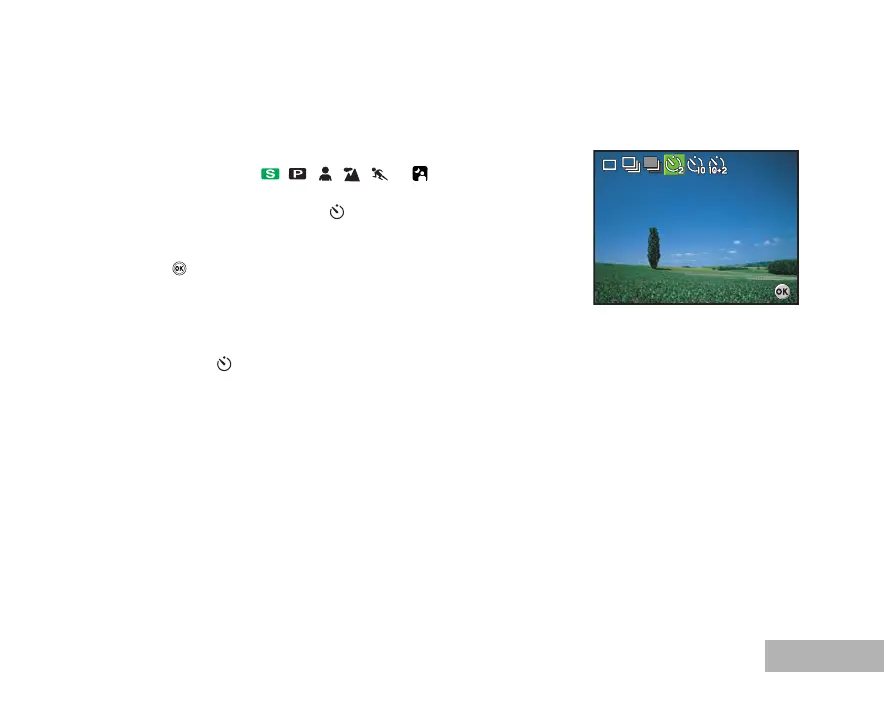EN-37
Self-Timer
The self-timer can be used in situations such as group shots. When using this option, you should either mount
the camera on a tripod (recommended) or rest it on a flat, level surface.
1. Secure the camera to a tripod or place it on a stable surface.
2. Rotate the mode dial to , , , , or .
3. Press the power switch to turn on the power.
4. Press the four-way controller (S/ ) and use (S) to select your
desired self-timer mode. You can also change the setting using
four-way controller (WX).
5. Press the button to confirm the setting.
6. Compose your scene and press the shutter release button.
The self-timer function is activated.
The photograph is then taken after the preset time.
To cancel the self-timer at any time, press the four-way
controller (S/ ) or press the shutter release button halfway.
OK :
OK :
Drive Mode
2 sec. Self-timer
Drive Mode
2 sec. Self-timer