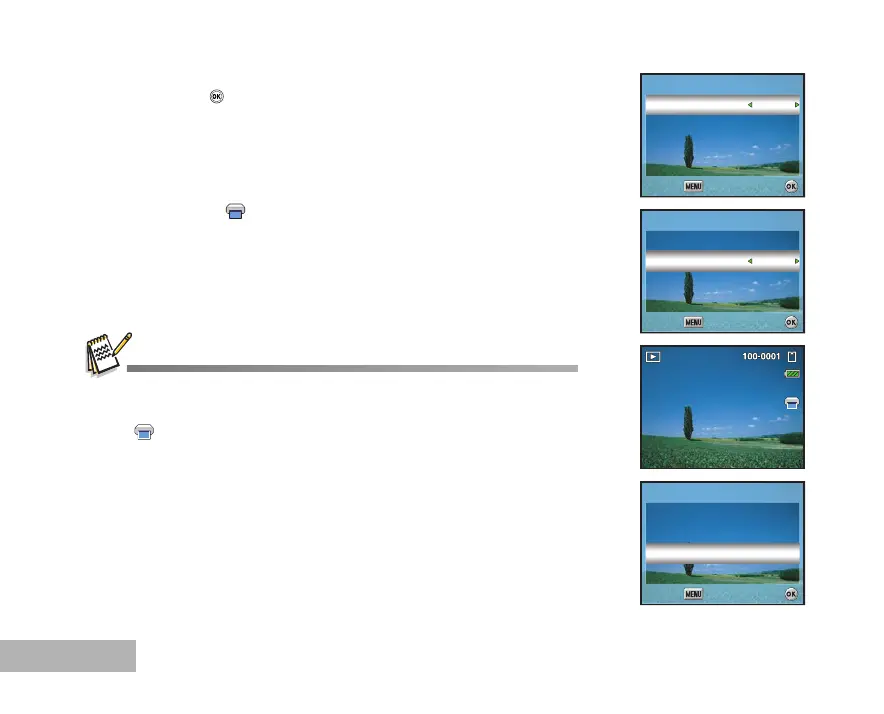EN-54
4. Use the four-way controller (STWX) to select as your preference,
then press the button.
[Copies]: Allows you to select image quantity (0~10). Use the four-way
controller (WX) to set the image quantity.
[Date]: The date of recording can be printed directly on the images.
Select [With] or [Without] with the four-way controller (WX).
5. Press the MENU button to return to the image playback mode.
The print icon is marked on the displayed image.
To cancel the DPOF settings for a single image, go back to step 3
to select [This Image] and select 0 in [Copies] in the next step. For
resetting all the DPOF settings, go back to step 3 to select [Reset
All].
DPOF settings can be made only for the images stored on an SD Memory Card.
Before you perform the DPOF settings on your camera, always remember to copy
your images from the internal memory to an SD Memory Card first.
The
print icon will appear on the LCD monitor indicating images selected for
printing.
You cannot print movies.
Depending on the printer or printing equipment at the photo processing lab., the
date may not be imprinted on the pictures even if the DPOF settings are made.
Copies
Date
Copies
Date
Without
1
Without
This Image
This Image
Select :
Cancel :
Select :Cancel :
DPOF
This Image
All Images
Reset All
This Image
All Images
Reset All
DPOF
Select :
Cancel :
Select :Cancel :
Copies
Date
Copies
Date
Without
1
Without
This Image
This Image
Select :
Cancel :
Select :Cancel :
