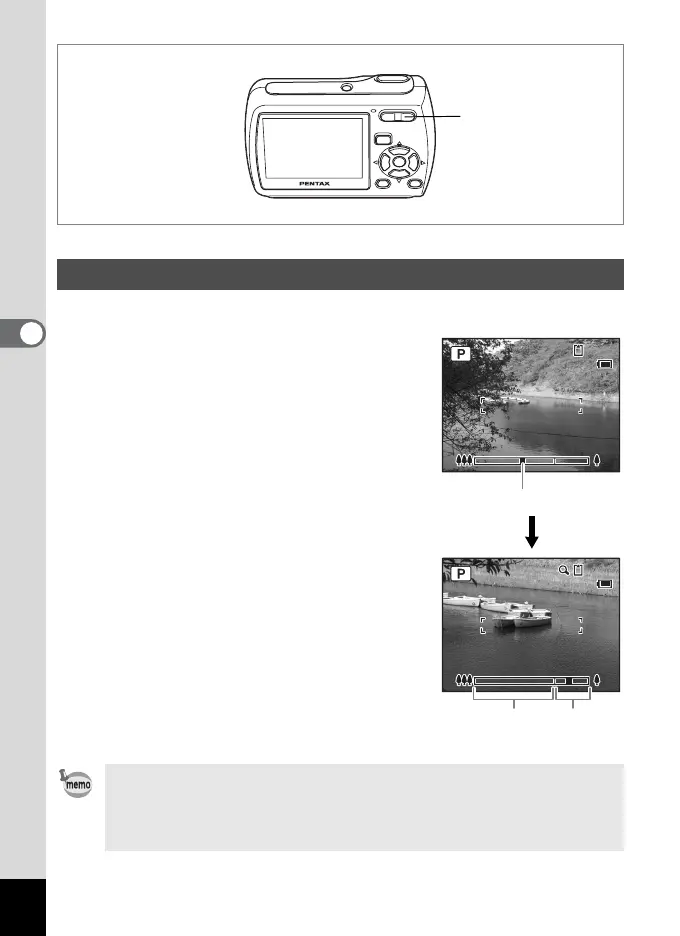64
4
Taking Pictures
A R A C Y q < I i \ E P y D >
You can use the zoom to change the captured area.
1 Press the Zoom/w/x button in A
mode.
x Tele : enlarges the subject
w Wide : widens the area that is captured
by the camera
The zoom bar indicates the current level of
magnification.
When the digital zoom function is set to P
(Off), you can take pictures at up to three
times magnification using the optical zoom.
When the digital zoom function is set to O
(On), you can combine it with the optical
zoom to enlarge the subject to a maximum
magnification equivalent to 12 times.
Using the Zoom
• You are recommended to use a tripod to prevent camera shake
when taking pictures at a high magnification rate.
• Pictures taken in the digital zoom range appear grainier than
pictures taken in the optical zoom range.
1
38
38
38
38
Press x
Optical zoom
range
Digital zoom
range
Zoom bar