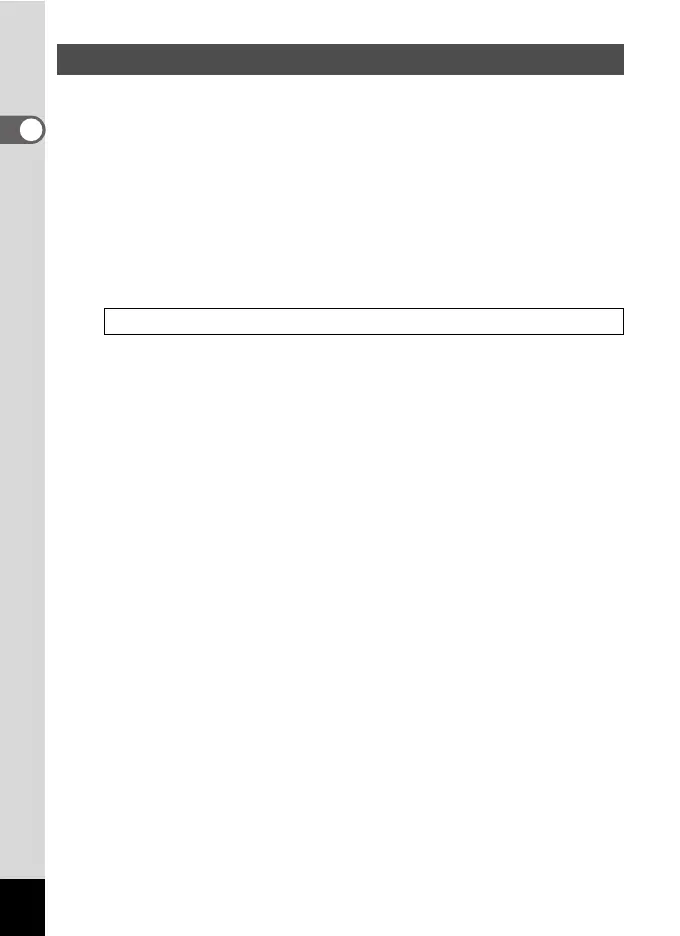28
1
Getting Started
You can start the Optio E60 in the playback mode with the lens retracted.
This is useful when you want to play back saved images and sound
straightaway without taking pictures.
1
Press the power switch while holding down the
Q
button.
The display turns on with the lens retracted. The camera turns on in
the playback mode.
2 Press the Q button again or press the shutter release
button halfway.
The camera switches to the capture mode.
Turning the Camera On in Playback Mode
Playing Back Still Pictures 1p.36