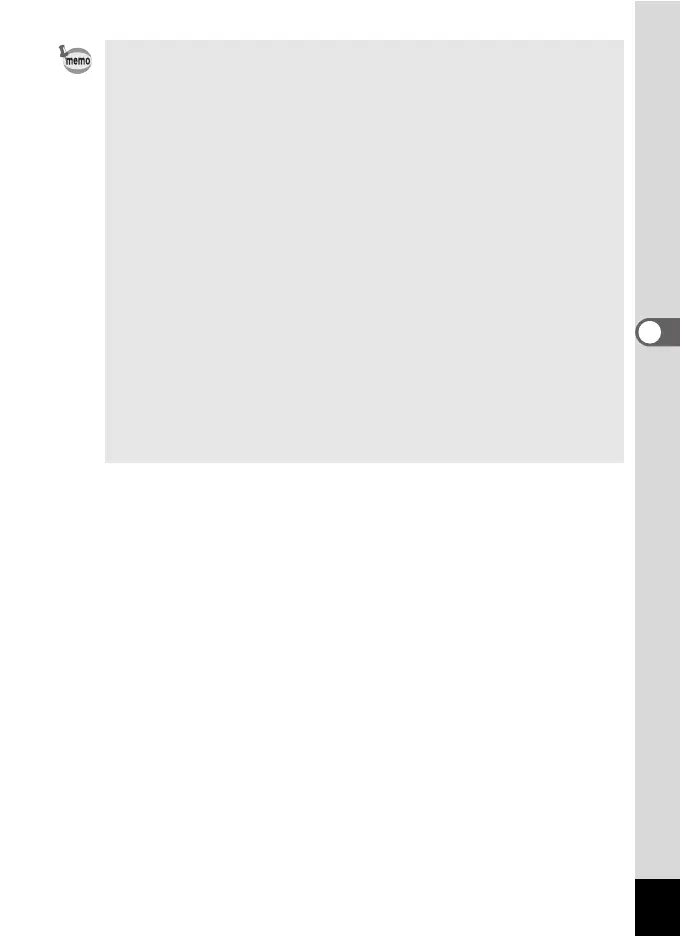87
4
Taking Pictures
• In Continuous Shooting and 16-frame shooting, the focus and EV
Compensation are fixed with the first image.
• In Continuous Shooting, you can continue shooting until the
memory capacity of the SD Memory Card or built-in memory
reaches full.
• The interval of Continuous Shooting varies depending on the
Recorded Pixels and the Quality Level you have selected.
• The images taken with the 16-frame shooting function will be
printed as a single image in 4 × 4 rows of the 16 images.
• When you play back the images taken with the 16-frame shooting
function, they will be displayed as follows.
- When played back on the camera, 16 images are continuously
played back like a movie. You can save one of a series of images
taken with the 16-frame shooting function as a single image. You
can play them back in the same way as you play back movies.
(p.105)
- When played back on a computer, the16 images are arranged in
4 × 4 rows and displayed as a single image.
• When Face Priority On is selected (p.51), the Face Recognition
function works only when taking the first image.