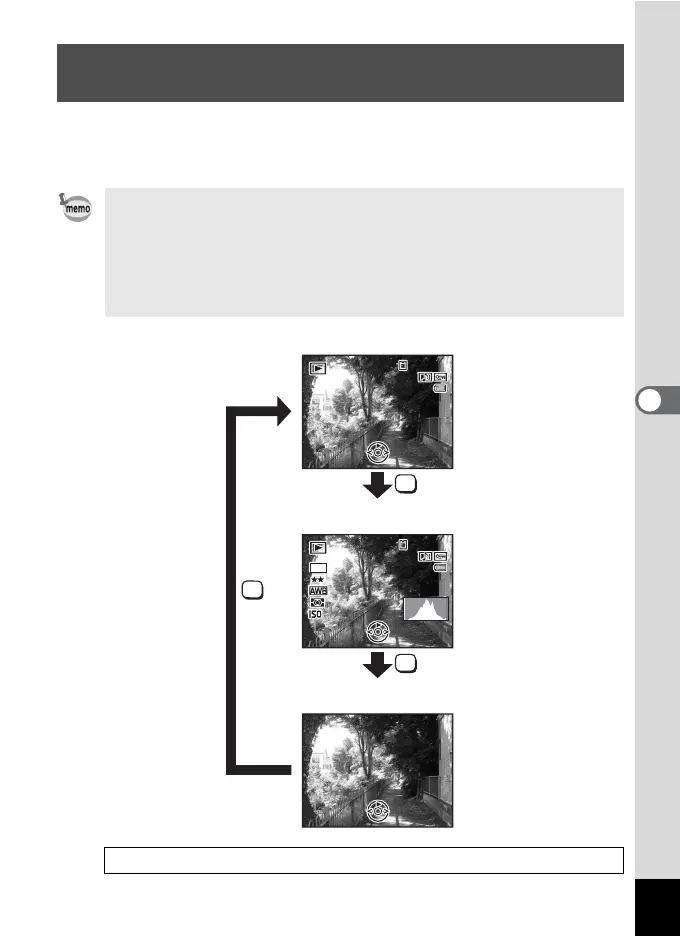123
5
Playing Back and Deleting Images
Shooting information can be displayed on the LCD monitor in Q mode.
Pressing the 4/W button changes the display mode.
Refer to p.20 for details of each display mode.
Displaying Shooting Information in Playback
Mode
Press and hold down the
4
/
3
button to increase the
brightness of the backlight without switching the display. The
brightness of the LCD monitor returns to normal after a certain period
of time elapses, or the camera is turned off (p.177). However, if the
power saving function is set to Off, the brightness of the LCD monitor
does not return to normal until the camera is turned off (p.178).
Displaying Shooting Information in Capture Mode 1p.83
OK
OK
OK
01/01/2007
01/01/2007
14:25
14:25
100
-
0026
100
-
0026
F3.3
1/250
F3.3
1/250
01/01/2007
01/01/2007
14:25
14:25
200
200
7
M
100
-
0026
100
-
0026
Movie
Normal Display
Histogram + Info
No Info
