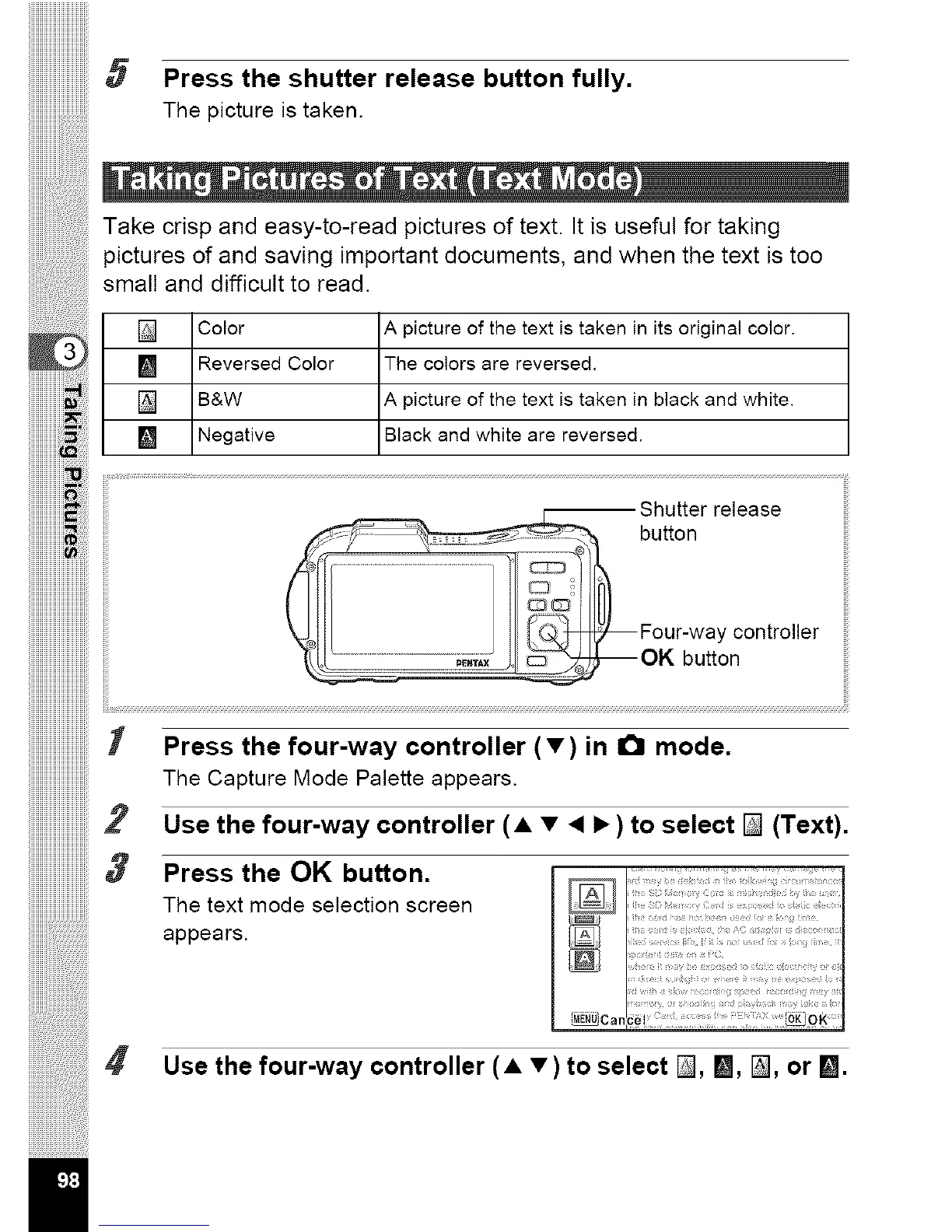5 Press the shutter release button fully.
The picture is taken.
Take crisp and easy-to-read pictures of text. It is useful for taking
pictures of and saving important documents, and when the text is too
small and difficult to read.
[] Color A picture of the text is taken in its original color.
[] Reversed Color The colors are reversed.
[] B&W A picture of the text is taken in black and white.
[] Negative Black and white are reversed.
Shutter release
button
Four-way controller
OK button
1 Press the four-way controller (•) in a mode.
The Capture Mode Palette appears.
2 Use the four-way controller (• • < _ ) to select [] (Text).
3 Press the OK button,
The text mode selection screen
appears.
Use the four-way controller (• •) to select [], _, [], or _.
