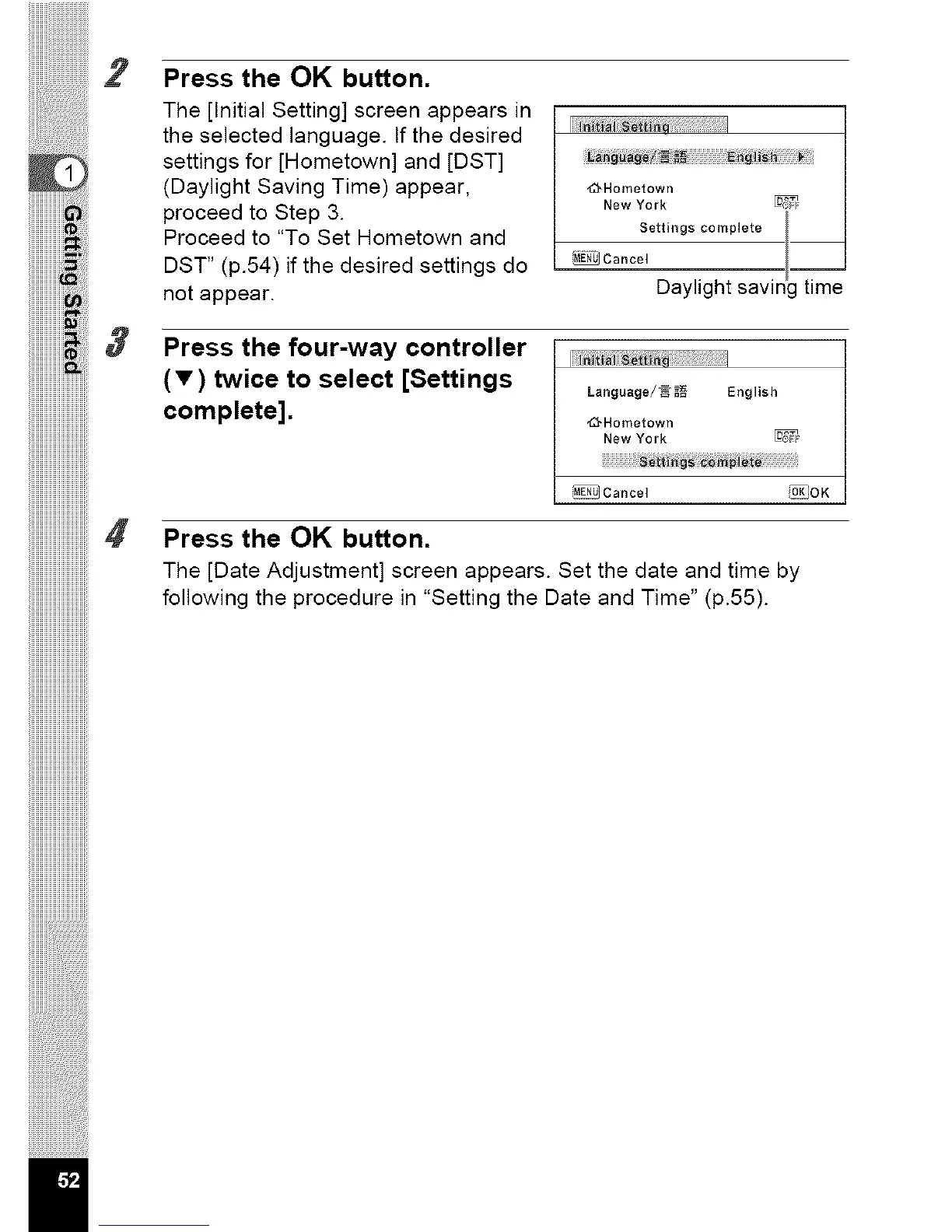2
3
#
Press the OK button.
The [Initial Setting] screen appears in
the selected language. If the desired
settings for [Hometown] and [DST]
(Daylight Saving Time) appear,
proceed to Step 3.
Proceed to "To Set Hometown and
DST" (p.54) if the desired settings do
not appear.
t
I
_-Hometown I
New York _ /
_ettings complete
_Cancel ........_
Daylight saving time
Press the four-way controller
(T) twice to select [Settings
complete].
Language/_ English
'_-Hometown
New York
_Cancel _OK
Press the OK button.
The [Date Adjustment] screen appears. Set the date and time by
following the procedure in "Setting the Date and Time" (p.55).
