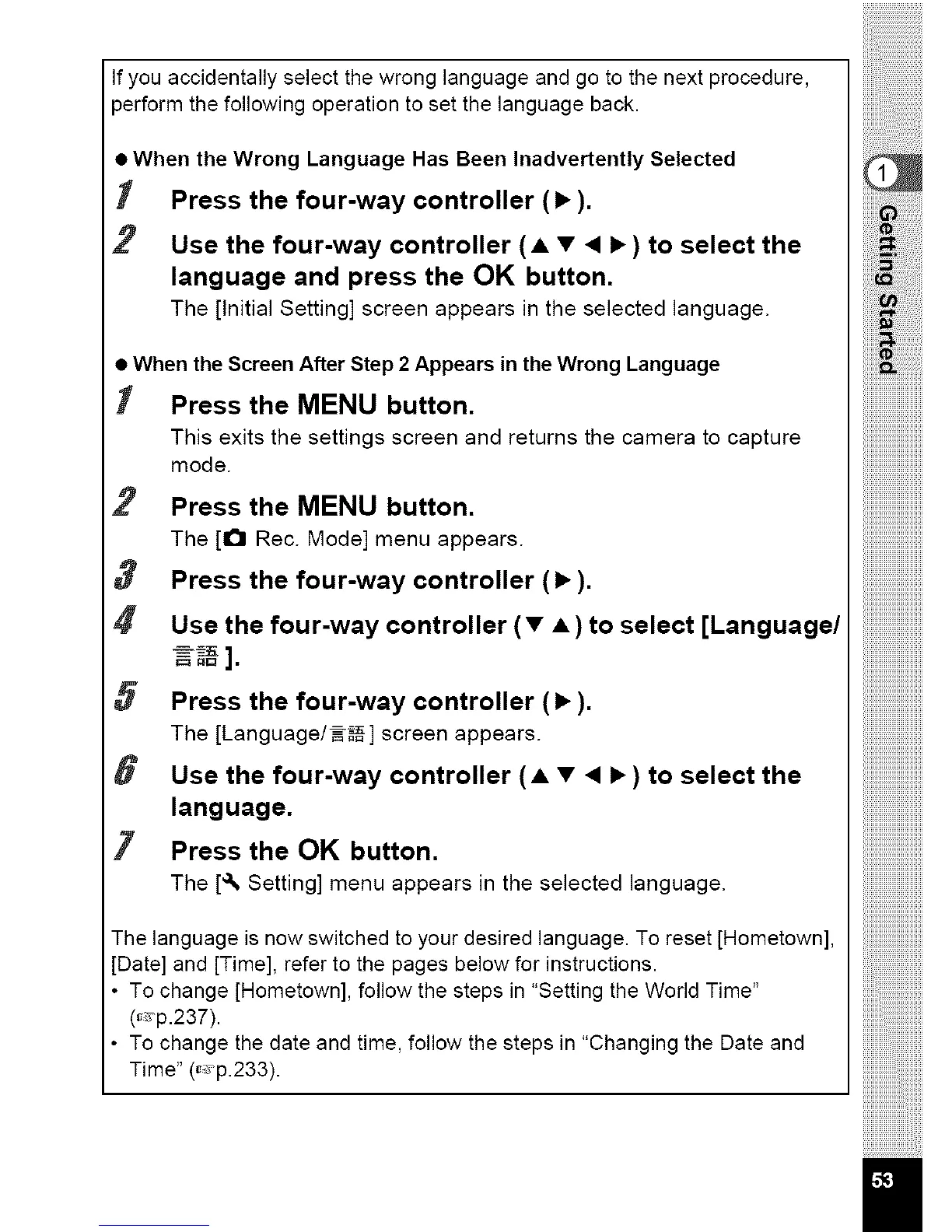Ifyouaccidentallyselectthewronglanguageandgotothenextprocedure,
3erformthefollowingoperationtosetthelanguageback.
• When the Wrong Language Has Been Inadvertently Selected
1' Press the four-way controller ( • ).
2 Use the four-way controller (• • • •) to select the
language and press the OK button.
The [Initial Setting] screen appears in the selected language.
• When the Screen After Step 2 Appears in the Wrong Language
1' Press the MENU button.
This exits the settings screen and returns the camera to capture
mode.
Press the MENU button.
The [0 Rec. Mode] menu appears.
3 Press the four-way controller (•).
Use the four-way controller (• •) to select [Language/
_=_ ].
5 Press the four-way controller (•).
The [Language/_] screen appears.
8 Use the four-way controller (• • • •) to select the
language.
7' Press the OK button.
The [_ Setting] menu appears in the selected language.
The language is now switched to your desired language. To reset [Hometown],
[Date] and [Time], refer to the pages below for instructions.
• To change [Hometown], follow the steps in "Setting the World Time"
(_z_-p.237).
• To change the date and time, follow the steps in "Changing the Date and
Time" (_z÷p.233).
