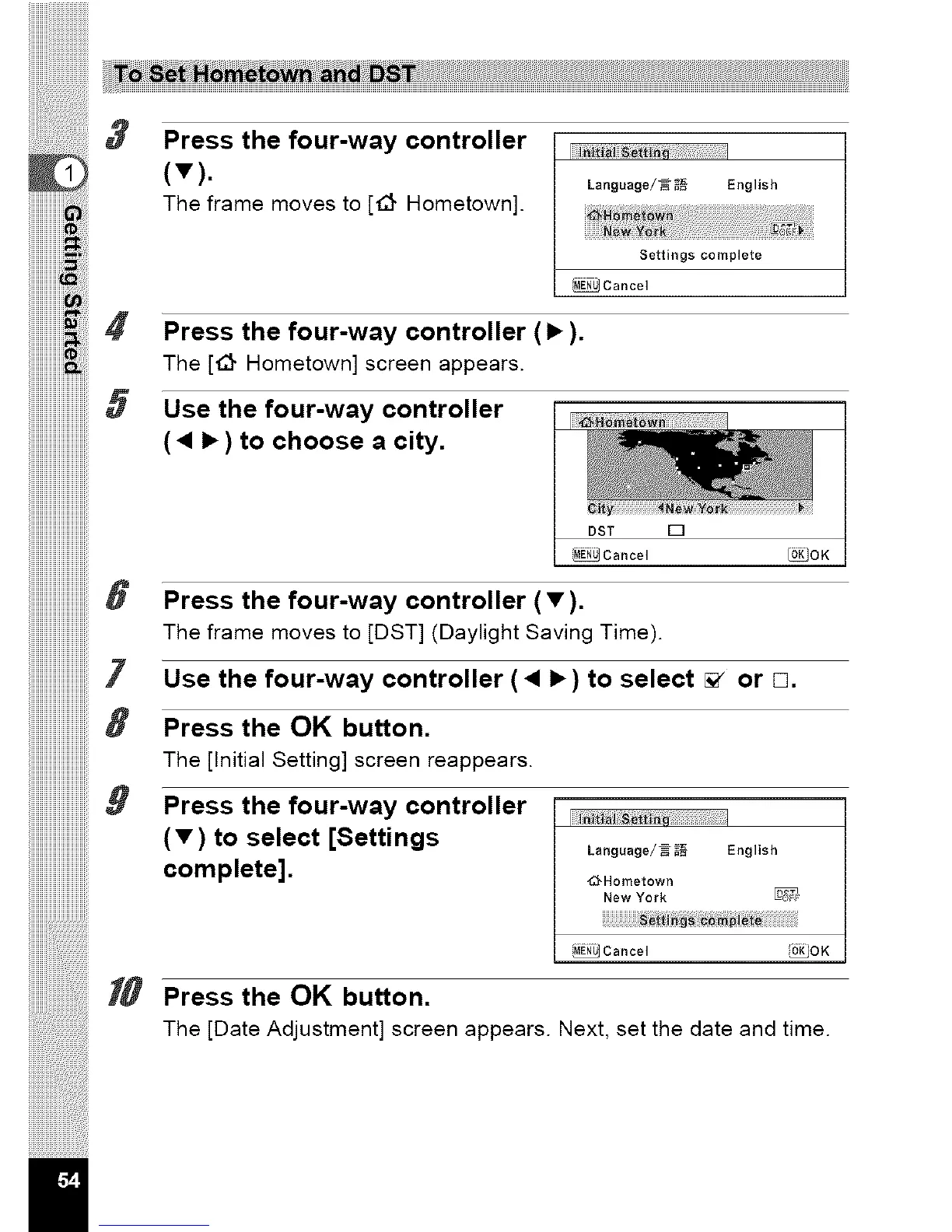3
#
5
8
8
9
Press the four-way controller
(T).
The frame moves to [g} Hometown].
Language/_ English
Settings complete
_Cancel
Press the four-way controller ( b ).
The [_" Hometown] screen appears.
Use the four-way controller
( • _ ) to choose a city.
DST El
_Cancel _OK
Press the four-way controller (T).
The frame moves to [DST] (Daylight Saving Time).
Use the four-way controller ( • _) to select _ or D.
Press the OK button,
The [Initial Setting] screen reappears.
Press the four-way controller
(T) to select [Settings
complete].
Language/_ _ English
_;3-Ho met own
New York
_Cancel _OK
Press the OK button.
The [Date Adjustment] screen appears. Next, set the date and time.
