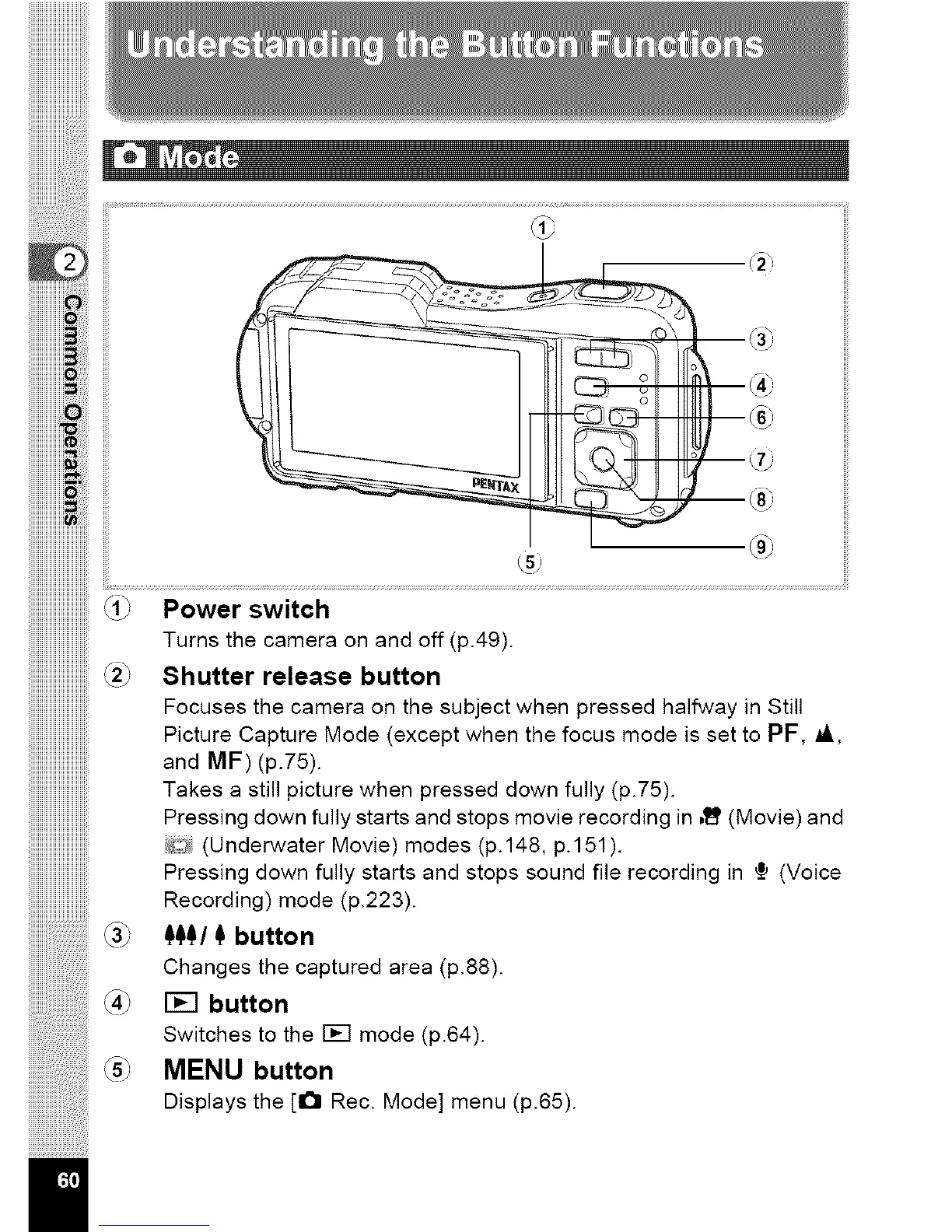iiiiiiiiiiiiiiii_!i_:i!i!:!ii_i
_ J \ y' jj
_J
N: @,
(1_ P;wer switch
Turns the camera on and off (p.49).
_2) Shutter release button
Focuses the camera on the subject when pressed halfway in Still
Picture Capture Mode (except when the focus mode is set to PF, _,,
and MF) (p.75).
Takes a still picture when pressed down fully (p.75).
Pressing down fully starts and stops movie recording in p_ (Movie) and
_:'_ (Underwater Movie) modes (p.148, p.151 ).
Pressing down fully starts and stops sound file recording in _ (Voice
Recording) mode (p.223).
_3) $$$/$ button
Changes the captured area (p.88).
(4) _ button
Switches to the _ mode (p.64).
_5) MENU button
Displays the [0 Rec. Mode] menu (p.65).
