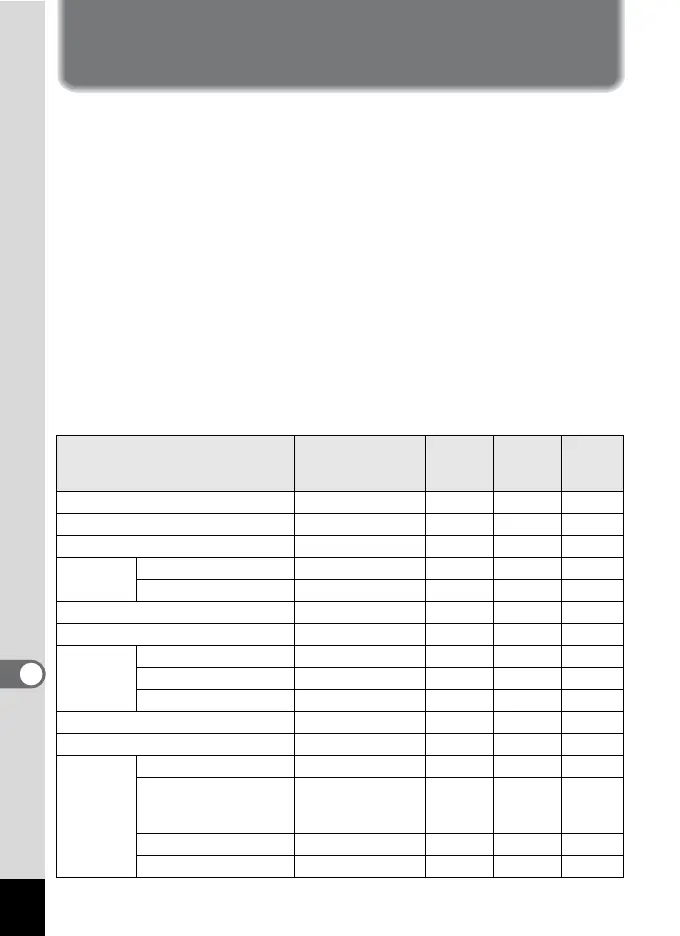168
9
Appendix
Default Settings
The table below lists the factory default settings.
The meaning of the indications for menu items with a default setting is
explained below.
Last Memory Setting
Yes : The current setting (last memory) is saved when the camera
is turned off.
No : The setting returns to the default setting when the camera is
turned off.
∗ : The setting depends on the Memory setting (1p.97).
Reset Setting
Yes : The setting returns to the default setting with the Reset
function (1p.165).
No : The setting is saved even after reset.
[A Rec. Mode] Menu Items
Item Default Setting
Last
Memory
Setting
Reset
Setting
Page
Recorded Pixels f (2560×1920) Yes Yes p.85
Quality Level D (Better) Yes Yes p.87
White Balance F (Auto) ∗ Yes p.88
AF Setting
Focusing Area J (Multiple) Yes Yes p.90
Focus Limiter On Yes Yes p.90
Sensitivity Auto ∗ Yes p.92
EV Compensation
±0.0
∗ Yes p.76
Movie
Recorded Pixels D (320×240) Yes Yes p.101
Color Mode Full Color Yes Yes p.103
Frame Rate
30fps
Yes Yes p.102
Digital Zoom On ∗ Yes p.75
Instant Review 1 sec Yes Yes p.93
Memory
Flash Mode On — Yes p.83
Drive Mode Off — Yes
p.72,
p.77,
p.78
Focus Mode Off — Yes p.81
Zoom Position Off — Yes p.74