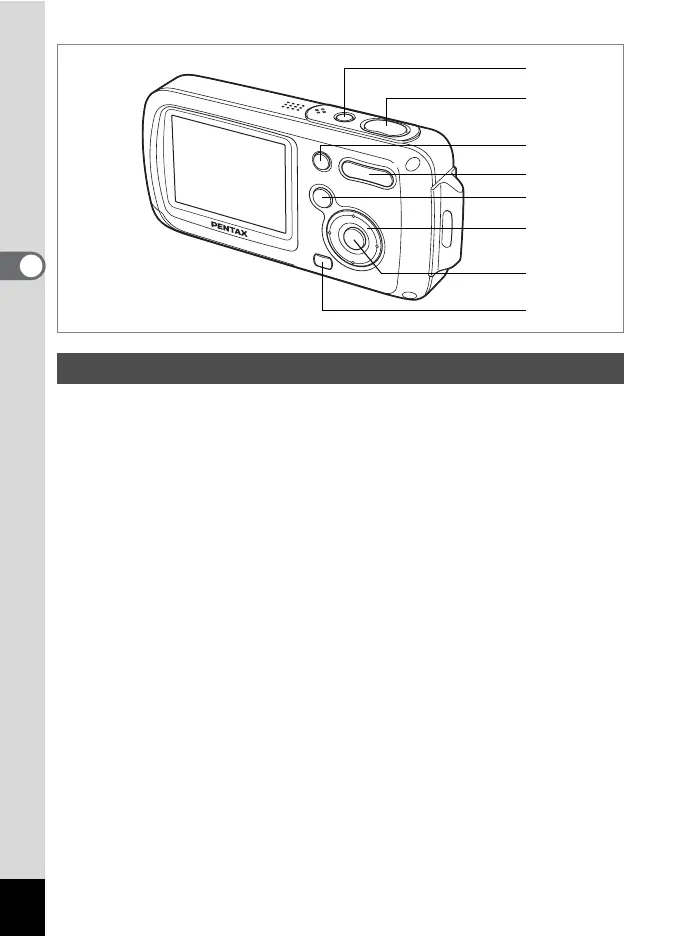46
3
Common Operations
1 Power switch
Turns the camera off. (1p.34)
2 Shutter release button
Switches to A mode when pressed down halfway or fully. (1p.104)
3 Green/i button
Switches from single-image display to the Delete screen. (1p.114)
Switches from nine-image display to the Select & Delete screen.
(1p.116)
Displays a guide of the function selected on the Playback Mode
Palette. (1p.62)
4 Zoom/f/y button
Switches from single-image display to nine-image display when f is
pressed and to folder display when f is pressed again. Returns to the
previous display when y is pressed. (1p.105)
Enlarges the image when y is pressed during single-image display.
Returns to the previous display when f is pressed. (1p.107)
Can be used to adjust the volume during movie or sound file playback.
(1p.112, p.146)
5 Q button
Switches to A mode. (1p.104)
Q mode
1
2
3
4
5
6
7
8