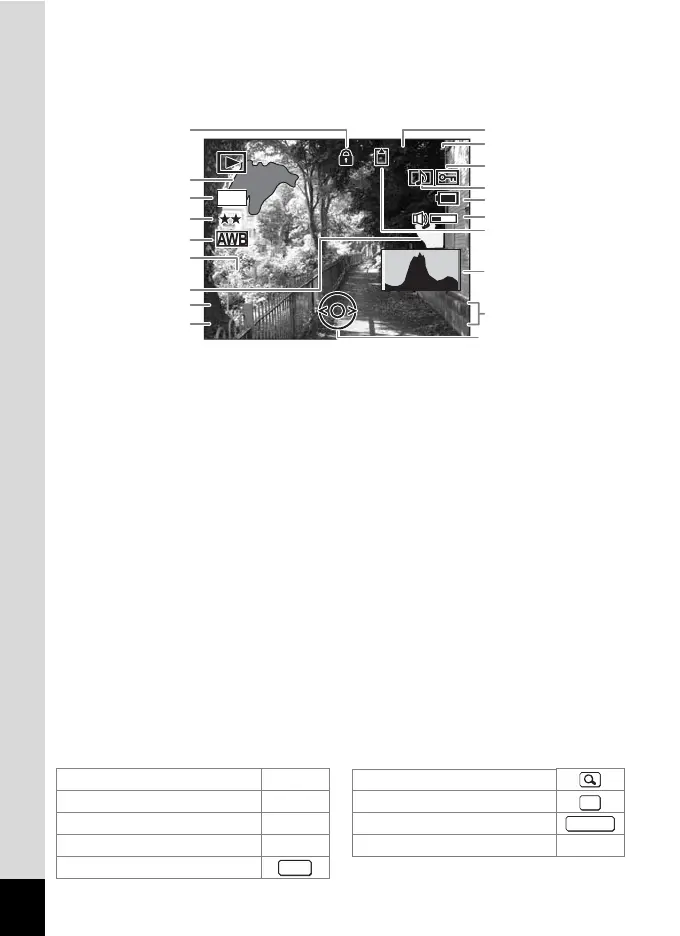20
Full Display in Still Picture Playback Mode
The display shows information such as the shooting conditions. B1 to B9
only appear when [Histogram + Info] is selected. (1p.109)
Guide Indications
A guide to available button operations appears on the LCD monitor
during operation.
The buttons are indicated as shown below.
A1
Folder number (p.158)
A10
Four-way controller guide
A2
File number
B1
Bright portion (blinks red)
(p.19)
A3
Protect icon (p.120)
A4
Voice memo icon (p.148)
B2
Recorded pixels (p.85)
A5
Battery indicator (p.24)
B3
Quality (p.87)
A6
Volume icon (p.148)
B4
White balance (p.88)
A7
Memory status (p.34)
B5
Sensitivity (p.92)
+ :
Built-in memory
(without card)
B6
Dark portion (blinks yellow)
(p.19)
a : SD Memory Card
B7
Shutter speed
r : Card is write-protected
B8
Aperture
A8
Key lock icon (p.65)
B9
Histogram (p.80)
A9
Captured date and time (p.38)
Four-way controller (2) 2 Zoom button
Four-way controller (3) 3
4 button
Four-way controller (4) 4 Shutter release button
Four-way controller (5) 5
Green/i button |, i
3 button
F5.6
1/250
F5.6
1/250
03/25/2005
03/25/2005
100
-
0038
100
-
0038
14:25
14:25
200
ISO
200
ISO
5
M
B1
A3
A4
A5
A7
B9
A9
A10
A1
A2
B2
B3
B4
B5
B6
B7
B8
A6
8
OK
SHUTTER
MENU