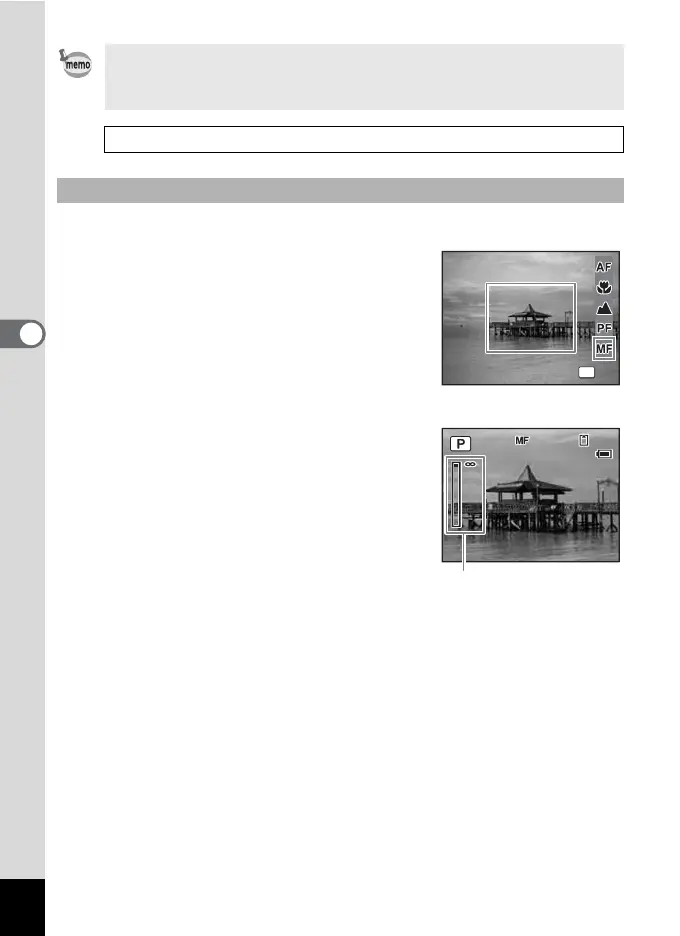82
4
Taking Pictures
The procedure for setting the focus manually (\) is described below.
1 Press the four-way controller (5)
in A mode.
2 Use the four-way controller (5) to
select \ and press the 4
button.
The central portion of the screen is
magnified to twice its size when focusing.
3 Press the four-way controller
(23).
The MF indicator appears on the LCD
monitor to indicate the approximate
distance to the subject. Use the four-way
controller (23) to adjust the focus using
the indicator as a guide.
2 : for distant focus
3 : for closer focus
4 Press the 4 button.
The focus is fixed and the camera returns to capture status.
The focus position is fixed five seconds after you remove your finger
from the four-way controller (5).
•In y mode, the focus mode is set to s.
•In A mode, you can only select = and q.
•In C mode, you can only select s, 3 or \.
Saving the Focus Mode 1p.97
Manual Focus
Focus Mode
Focus Mode
Manual Focus
Manual Focus
OK
OK
OK
2
1m
2
1m
38
38
MF indicator