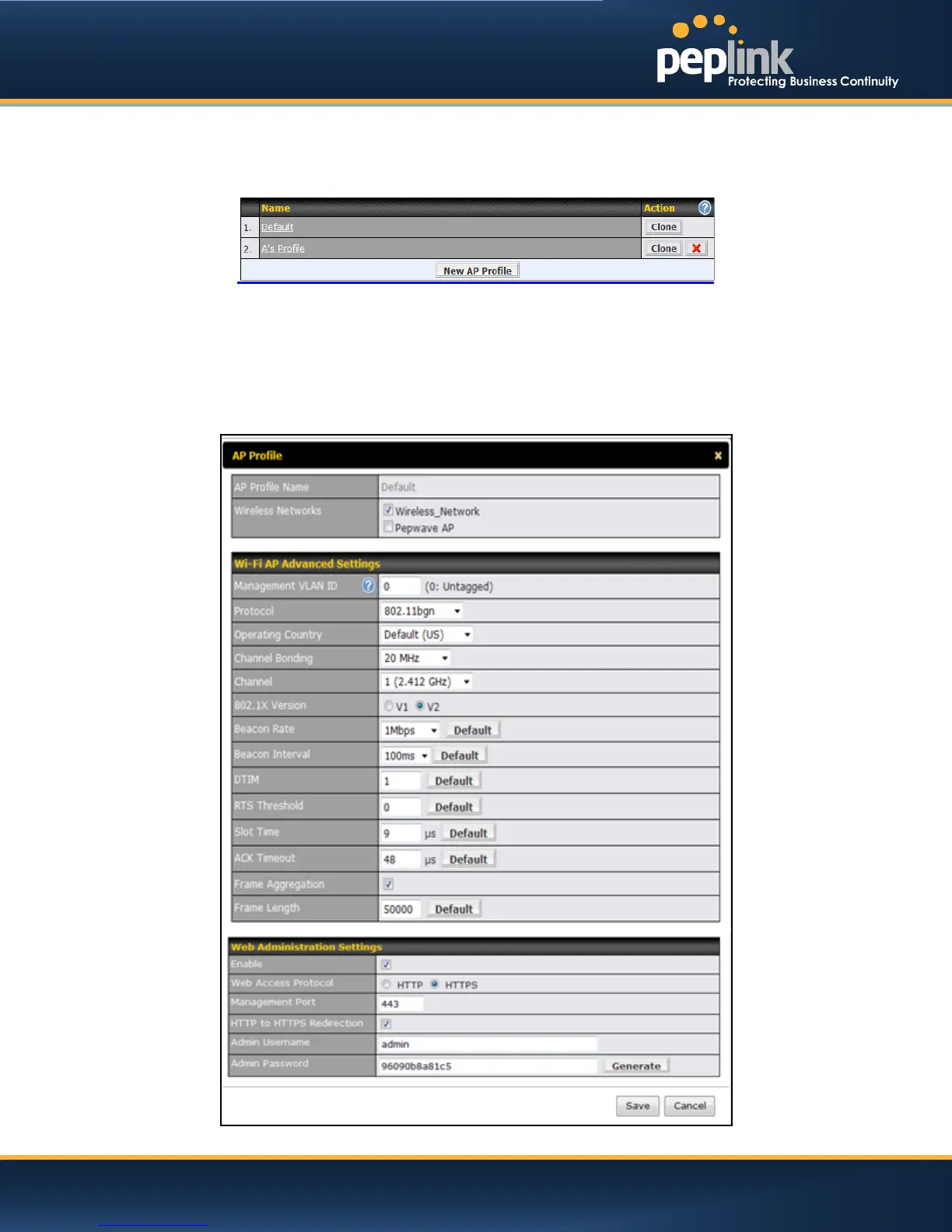USER MANUAL
Peplink Balance Series
17.5 AP Profile
AP profiles assigned to each Pepwave AP device can be configured at Network > WLAN Controller >
AP Profiles.
Each AP is associated with one AP Profile. By default, all devices are associated with the first (Default)
profile. The Default profile cannot be removed.
You can define an AP profile by clicking the New AP Profile button. Click the Clone button of an existing
profile to create a new profile based on it.To change the settings of an existing profile, click the profile
name and the following screen will be shown.
http://www.peplink.com -135 / 207 - Copyright © 2013 Peplink