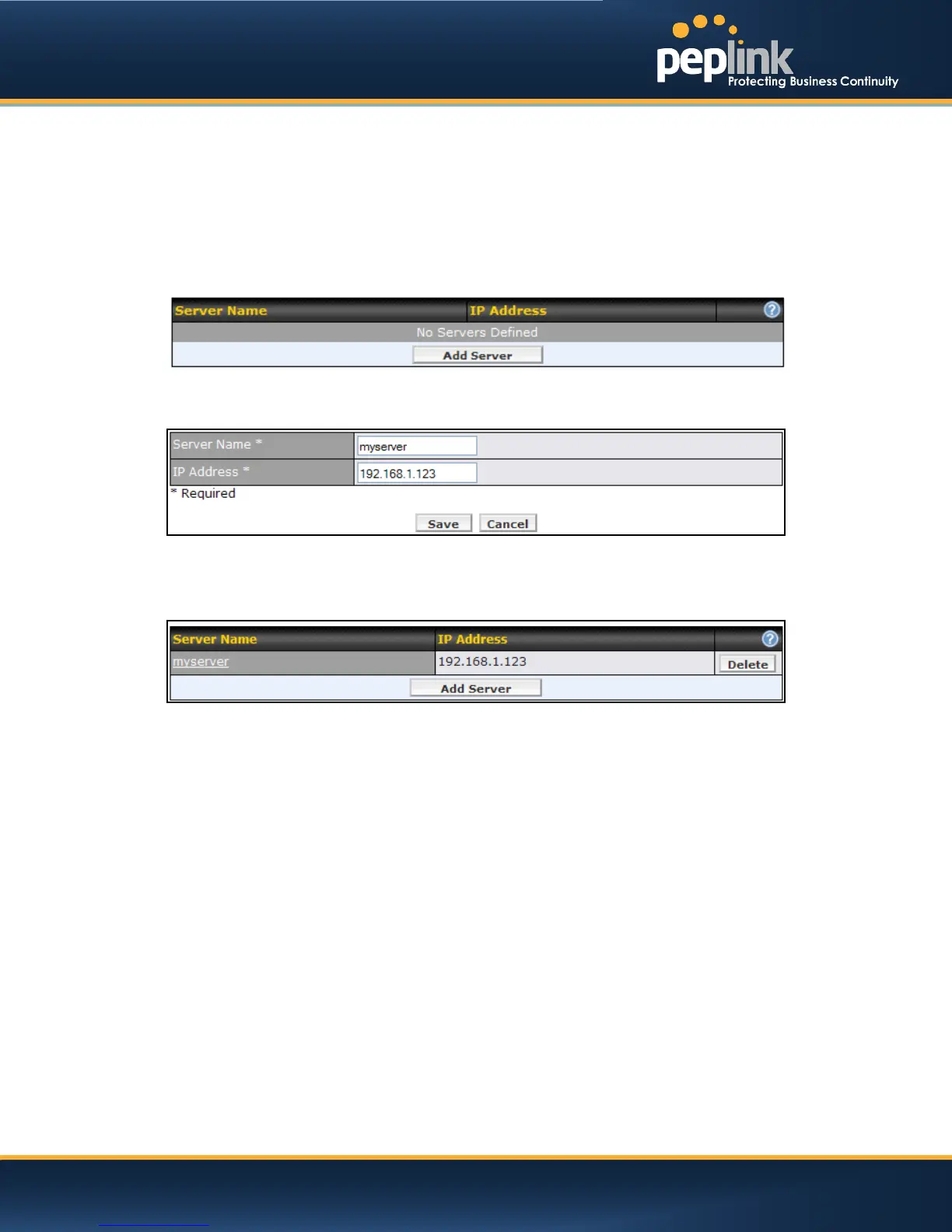USER MANUAL
Peplink Balance Series
15.2 Definition of Servers on LAN
(Available on Peplink Balance 210+)
The settings to configure servers on the LAN are located at the following location: Network> Inbound
Access > Servers
Inbound connections from the Internet will be forwarded to the specified Inbound IP Address(es) base on
the protocol and port number .
When more than one server is defined, requests will be distributed to the servers in the weight ratio
specified for each server.
To define a new server, click Add Server, upon which the following screen appears:
Enter a valid server name, and its corresponding LAN IP address.
Upon clickingSaveafter entering required information, the following screen appears.
To define additional servers, click Add Serverand repeat the above steps.
http://www.peplink.com -94 / 207 - Copyright © 2013 Peplink