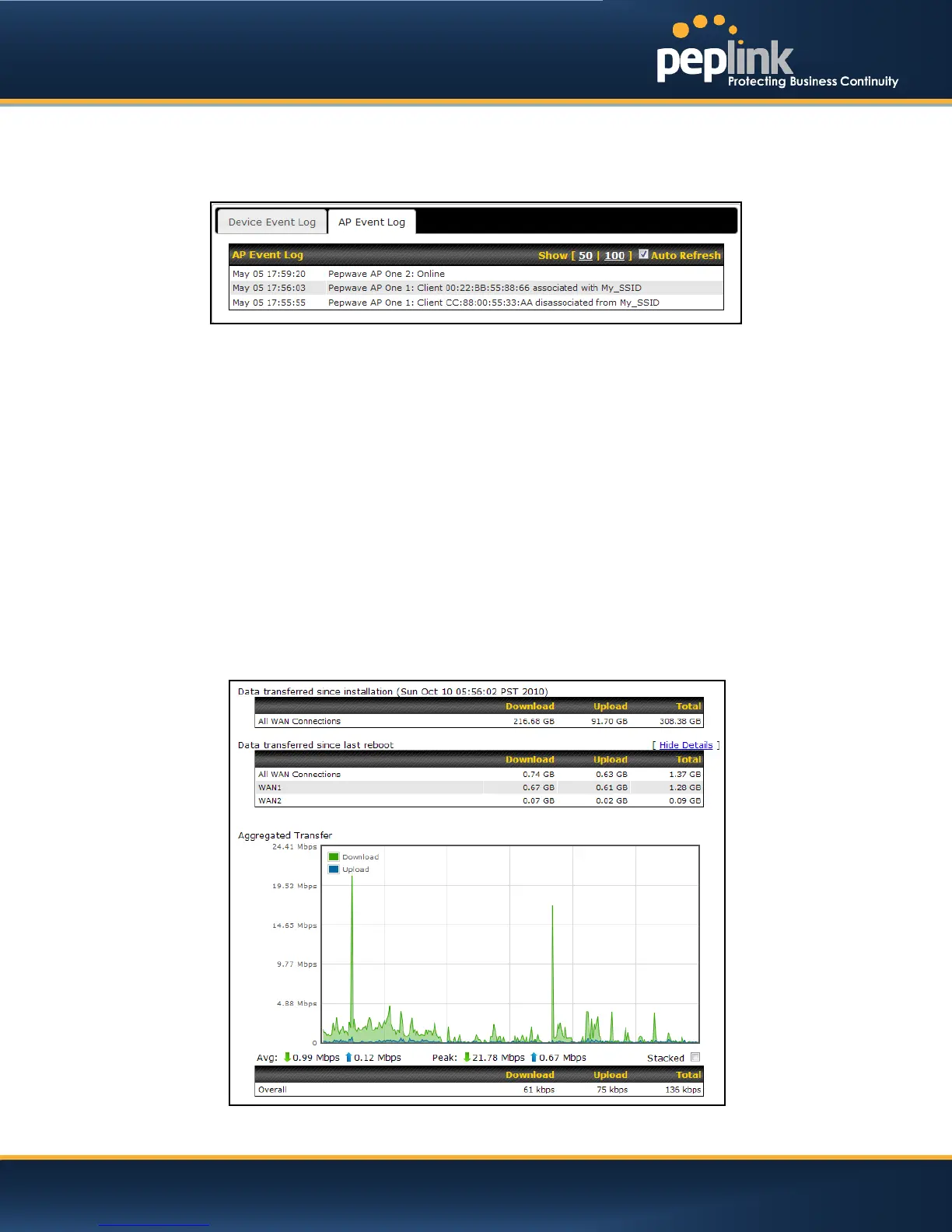USER MANUAL
Peplink Balance Series
23.7.2 AP Event Log
(Available on Peplink Balance 305,380+)
This section displays a list of events that has taken place on the connected/detected Pepwave AP
devices. Select 50 or 100 to show the corresponding number of events in the log. Check the box next to
Auto Refresh and the log will be refreshed automatically.
23.8 Bandwidth
This section shows the bandwidth usage statistics, located at: Status >Bandwidth.
Bandwidth usage at the LAN and when the device is switched off, e.g. LAN Bypass are not recorded and
not shown.
23.8.1 Real-Time
The Data transferred since installation shows you how many network traffic has been processed by the
device since first boot.
Click Show Details in the top right hand corner of each table and the details of data transferred will be
shown.
The check box Stacked below the data transferred graph can be checked to show the aggregated
transferred rate of both traffic directions.
http://www.peplink.com -181 / 207 - Copyright © 2013 Peplink