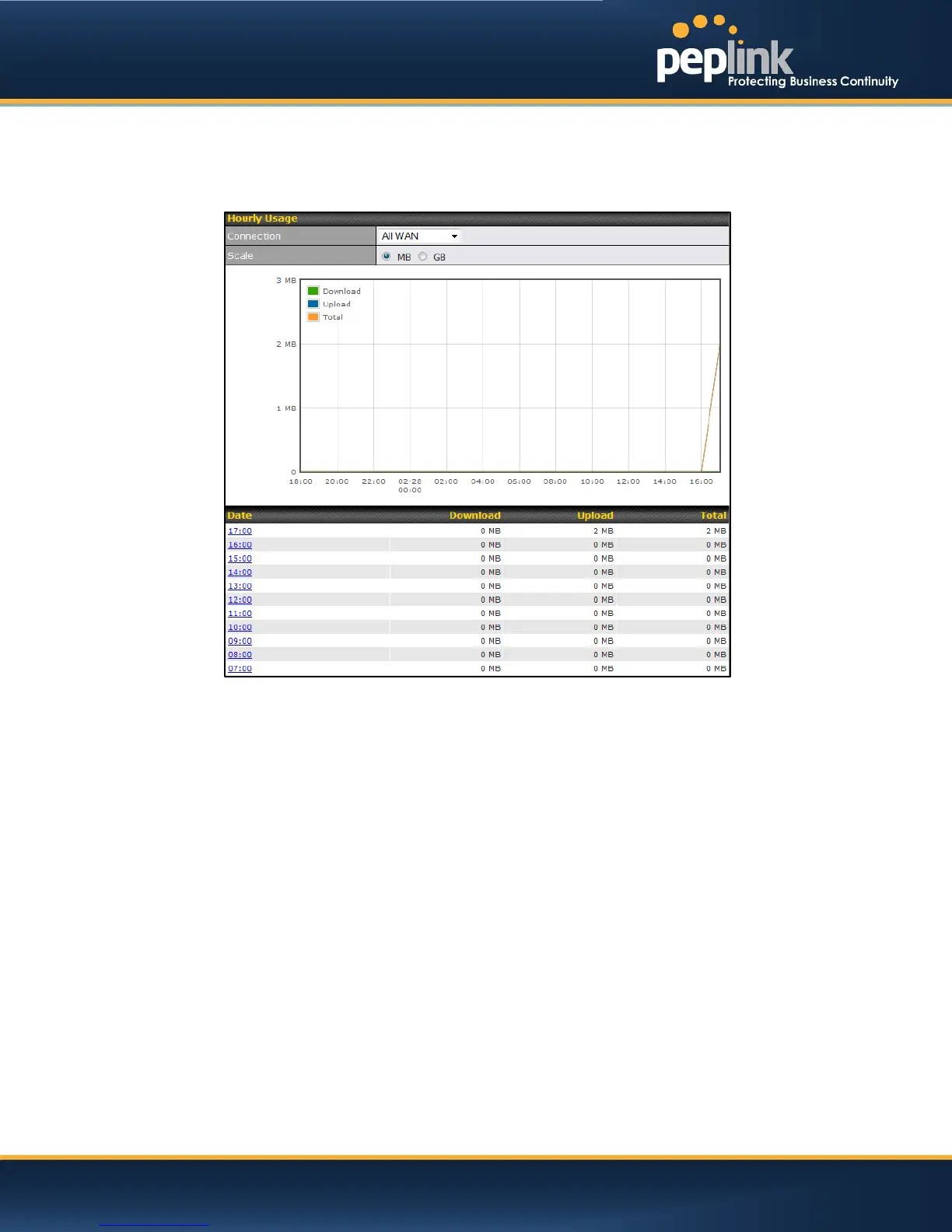USER MANUAL
Peplink Balance Series
23.8.2 Hourly
This page shows the daily bandwidth usage for all and each WAN connection.
Select the connection in which you want to check its usage from the drop down menu
23.8.3 Daily
This page shows the daily bandwidth usage for all and each WAN connection.
Select the connection in which you want to check its usage from the drop down menu.If you have enabled
Bandwidth Monitoringfeature as shown in section 11.4, the Current Billing Cycletable for that WAN
connection will be displayed.
Click ona date to view the client bandwidth usage of that specific date. This feature is not available if you
have selected to view the bandwidth usage of only a particular WAN connection.
The Scale of the graph can be set to show in Megabyte (MB) or Gigabyte (GB).
http://www.peplink.com -182 / 207 - Copyright © 2013 Peplink