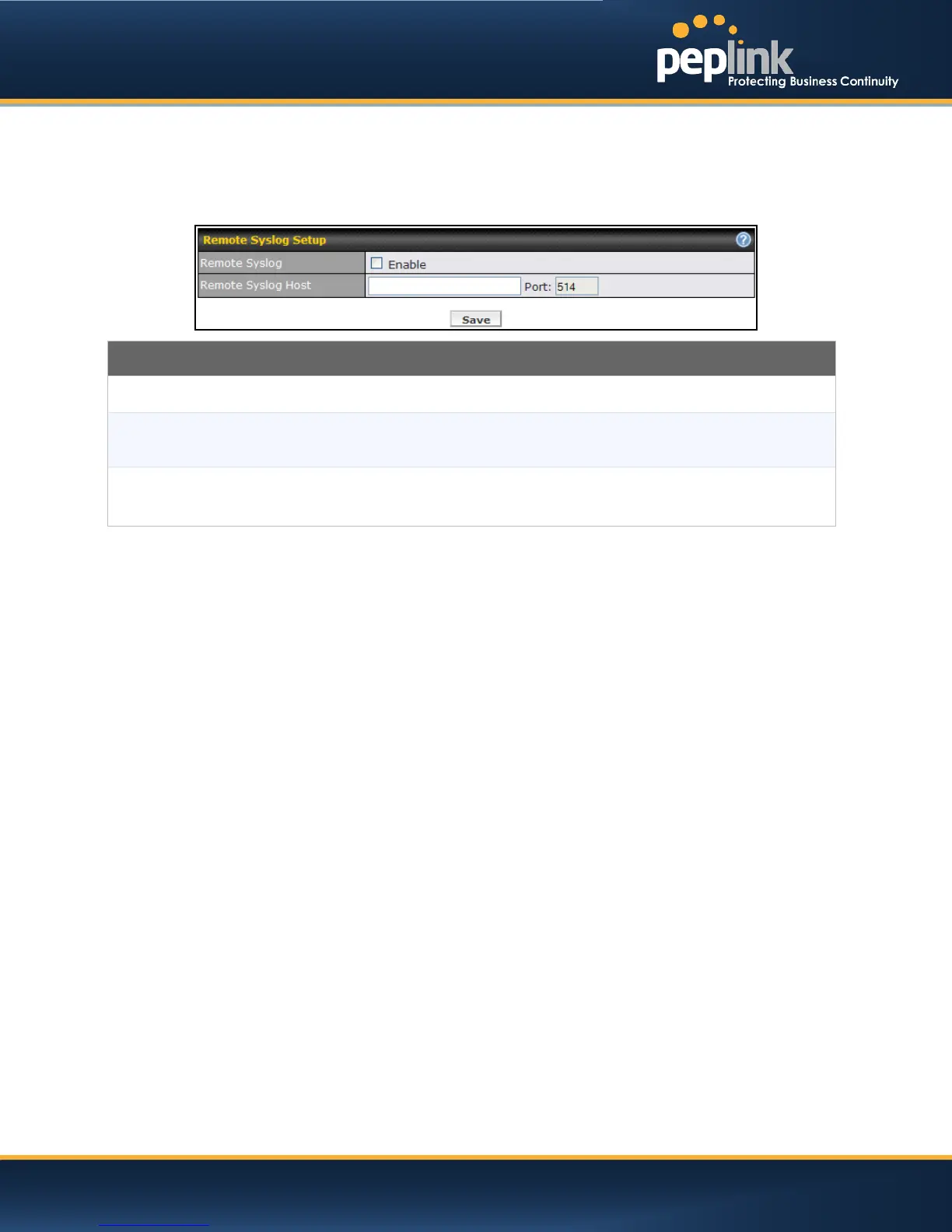USER MANUAL
Peplink Balance Series
21.5 Remote Syslog
The Remote Syslog functionality ofPeplink Balance enables event logging at a specified remote Syslog
server.
The settings for configuring Remote System Log are found at: System> Remote Syslog
Remote Syslog
This setting specifies whether or not to log events at the specified remote Syslog server.
Remote Syslog
Host
This setting specifies the IP address or hostname of the remote Syslog server.
Port
This setting specifies the port number of the remote Syslog service.
By default, the Port setting value is 514.
http://www.peplink.com -166 / 207 - Copyright © 2013 Peplink