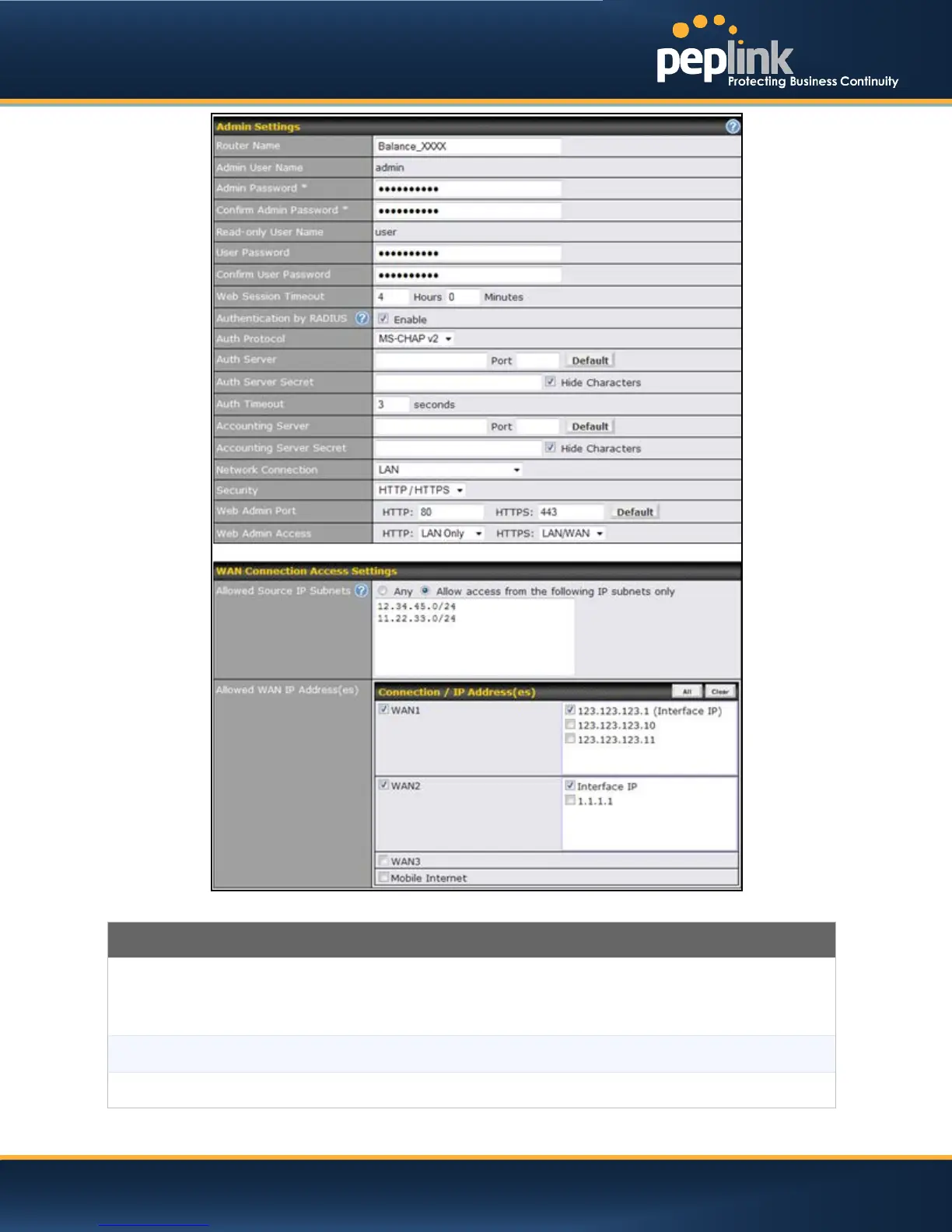USER MANUAL
Peplink Balance Series
Router Name
This field allows you to define a name for this Peplink Balance unit.
By default, Router Name is set as Balance_XXXX, where XXXX refers to the last 4 digits of
the serial number of that balance unit.
Admin User Name
It is set as admin by default and is not customizable.
Admin Password
This field allows you to specify a new administrator password.
http://www.peplink.com -159 / 207 - Copyright © 2013 Peplink