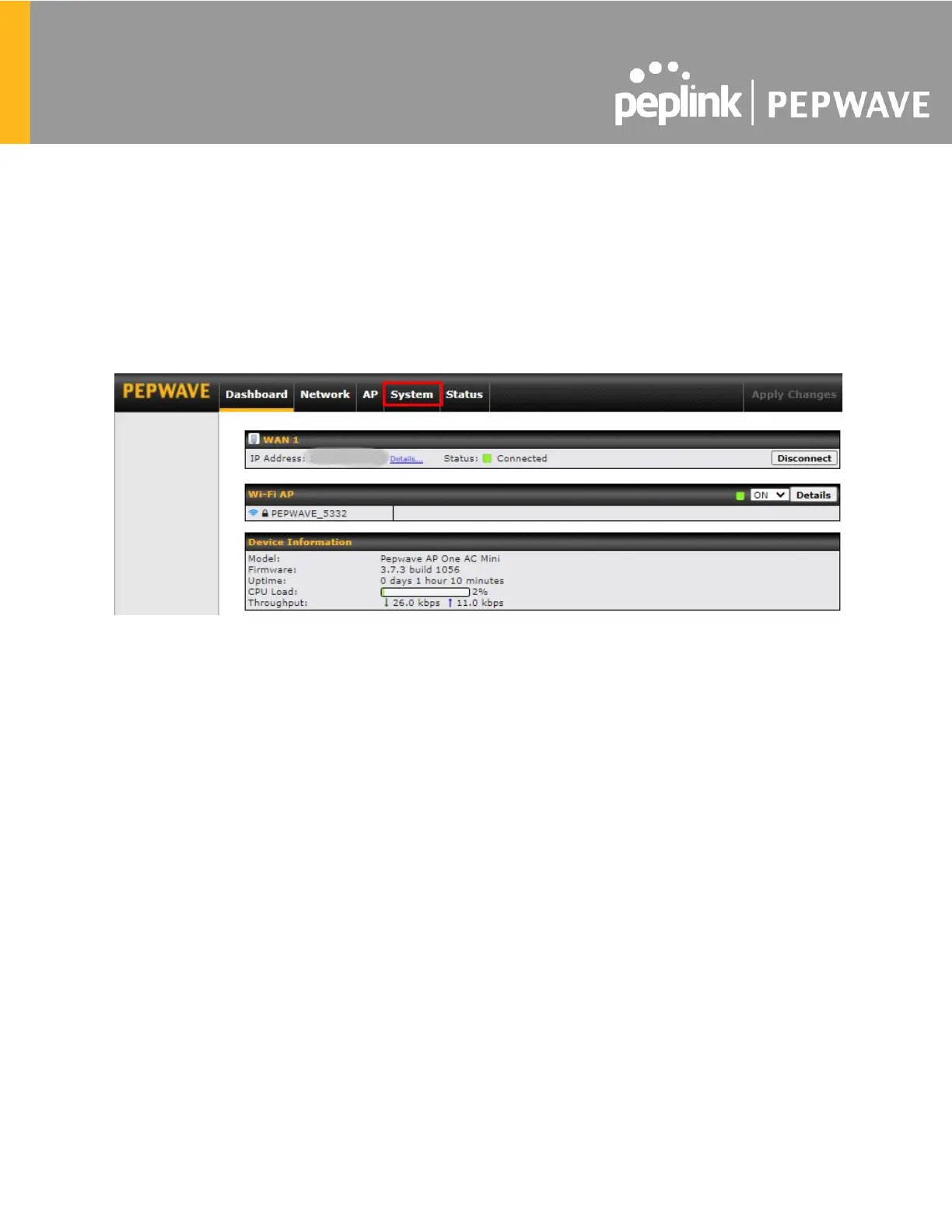4. Connect a PC to the backbone network. Configure the IP address of the PC to be
any IP address between 192.168.0.4 and 192.168.0.254, with a subnet mask of
255.255.255.0.
5. Using your favourite browser, connect to https://192.168.0.3.
6. Enter the default admin login ID and password, admin and public respectively.
7. After logging in, the Dashboard appears. Click the System tab to begin setting up
your access point.
