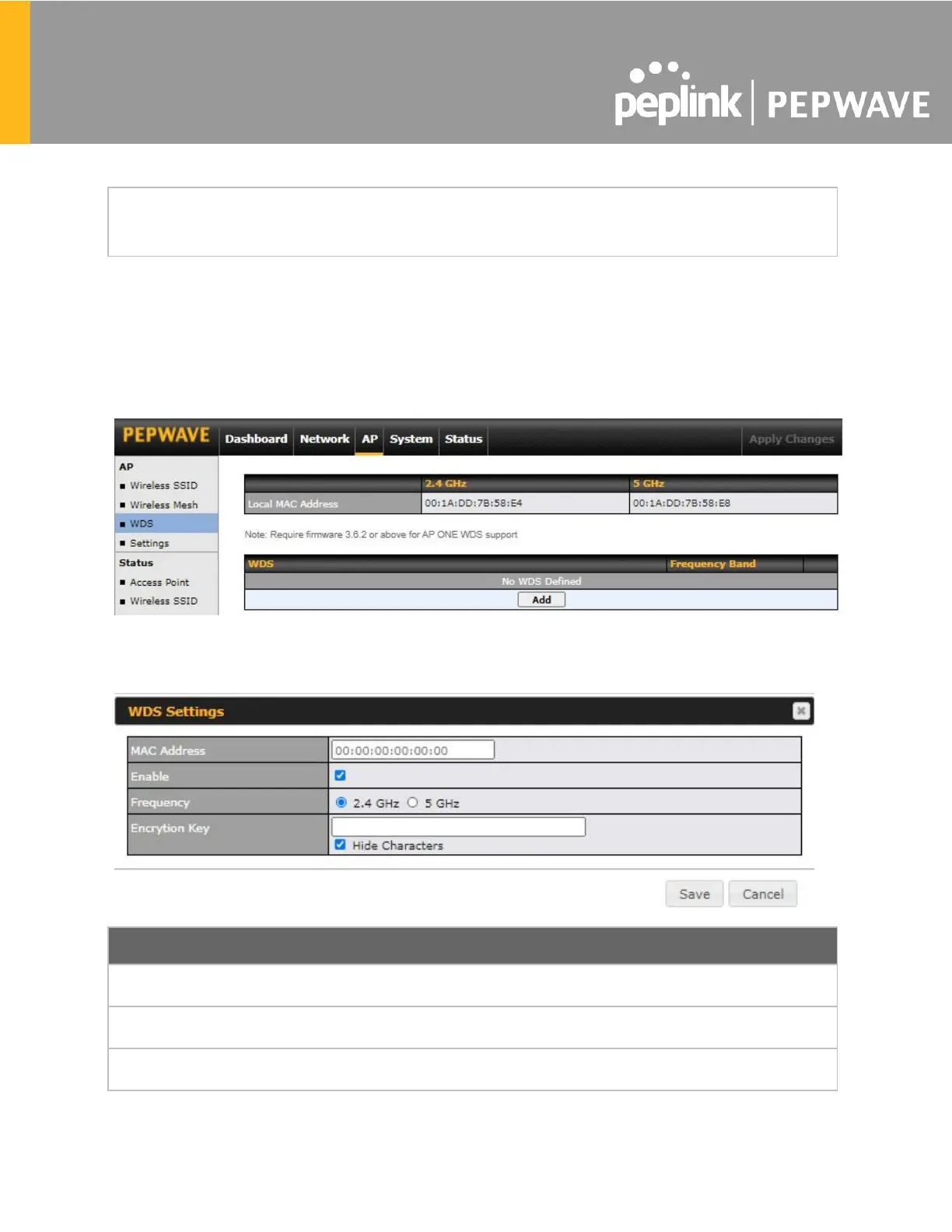8.1.3 WDS
A wireless distribution system (WDS) provides a way to link access points together when wired
or cabled connections are not feasible or desirable. A WDS can also extend wireless network
coverage for wireless clients. Please note that your access point’s channel setting should not be
set to Auto when using WDS.
To create a new WDS, go to AP > WDS, and click Add.
Enter the shared key in the text field. Please note that it needs to match the shared keys
of the other APs in the Mesh.
Click Hide / Show Passphrase to toggle visibility.
