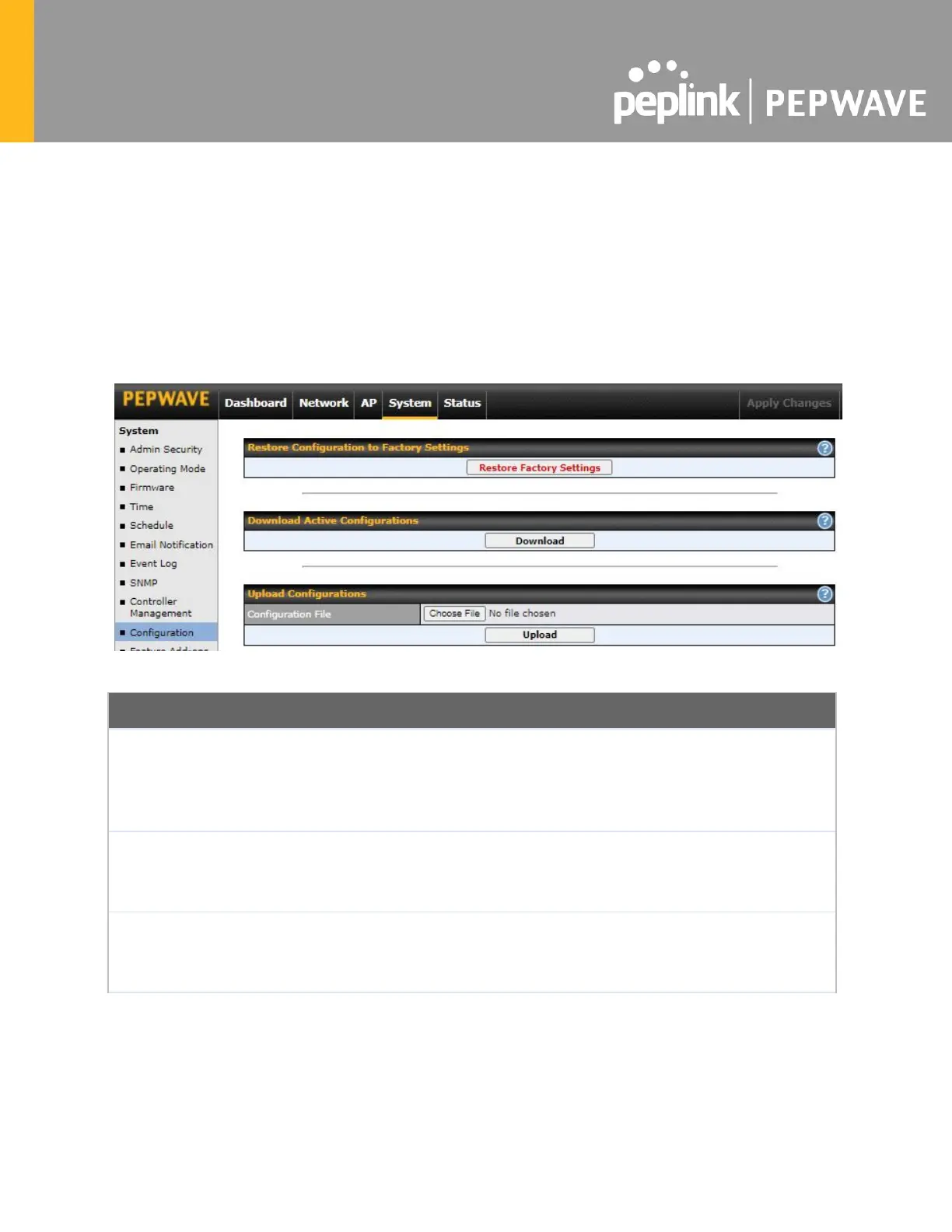devices under the account, monitor their status, see their usage reports, and receive offline
notifications.
9.10 Configuration
Backing up your Pepwave access point settings immediately after successful completion of the
initial setup is strongly recommended. The functionality to download and upload Pepwave
access point settings is found at System > Configuration.
Restore
Configuration
to Factory
Settings
The Restore Factory Settings button is to reset the configuration to factory default
settings. After clicking the button, you will need to click the Apply Changes button on the
top right corner to make the settings effective.
Download
Active
Configurations
Click Download to backup the current active settings.
To restore or change settings based on a configuration file, click Choose File to locate the
configuration file on the local computer, and then click Upload. The new settings can then
be applied by clicking the Apply Changes button on the page header, or you can cancel
the procedure by pressing discard on the main page of the web admin interface.
