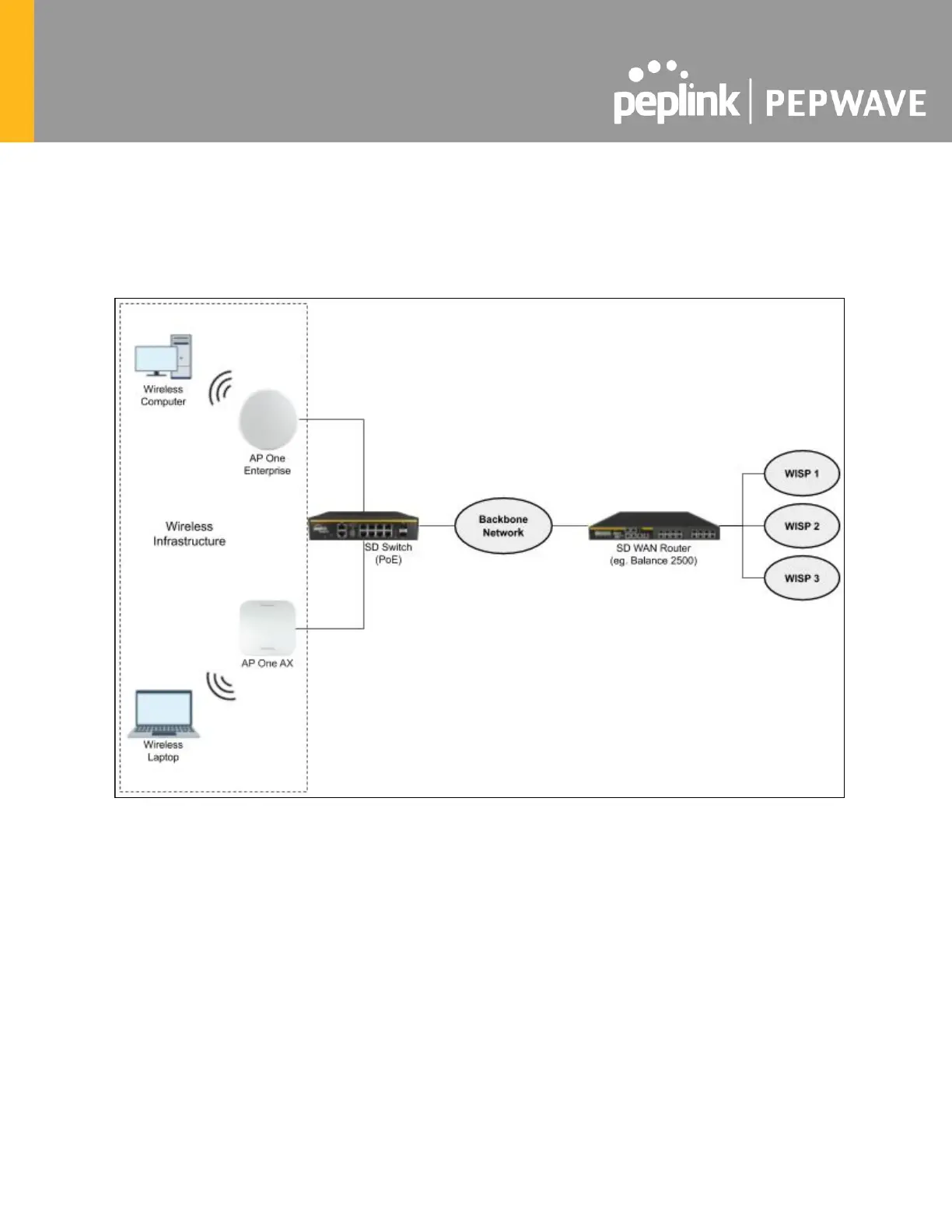5 Installation
Your access point acts as a bridge between wireless and wired Ethernet interfaces.
A typical setup follows:
Installation Procedures
1. Connect the Ethernet port on the unit to the backbone network using an Ethernet
cable. The port should auto sense whether the cable is straight-through or crossover.
2. There are two methods to power on the device as below:
2.1 For those Pepwave AP devices having built-in PoE ports only, using an
Ethernet cable to connect to the Power over Ethernet (PoE) switch or PoE
injector.
2.2 For those Pepwave AP devices that have a DC power source, plug the AC
adapter to the DC connector of the unit.
3. Wait for the status LED to turn green.
