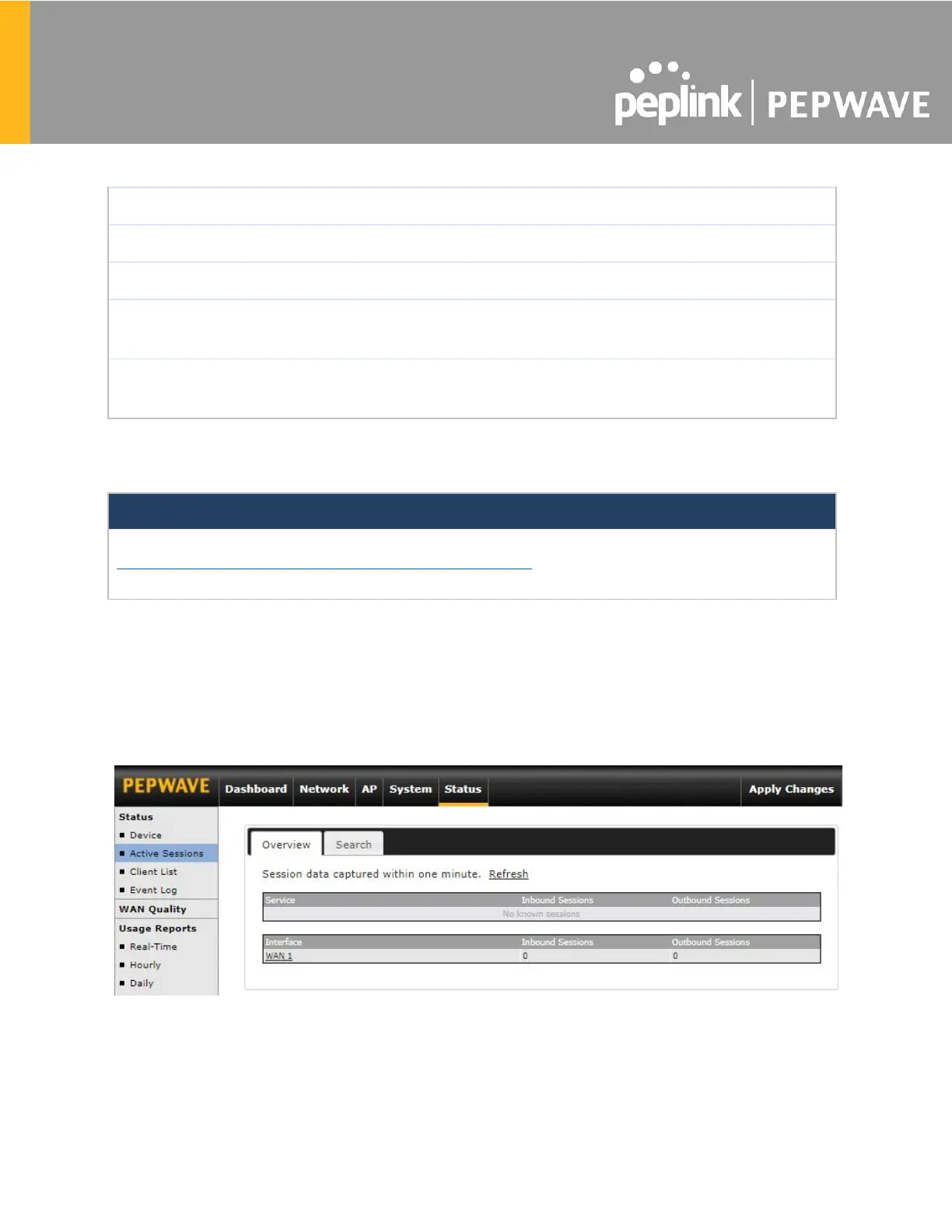The second table shows the MAC address of each connected LAN/WAN interface. To view your
device’s End User License Agreement (EULA), follow the Legal link.
10.2 Active Session
Information on active sessions can be found at Status > Active Sessions > Overview.
*Please note that the following active session will be available only when your access point is
operating in Router Mode.
This screen displays the number of sessions initiated by each application. Click on each service
listing for additional information. This screen also indicates the number of sessions initiated by
each WAN port. In addition, you can see which clients are initiating the most sessions.
You can also perform a filtered search for specific sessions. You can filter by subnet, port,
If you encounter issues and would like to contact the Peplink Support Team
(https://contact.peplink.com/secure/create-support-ticket.html), please download the diagnostic report
file and attach it along with a description of your issue.
