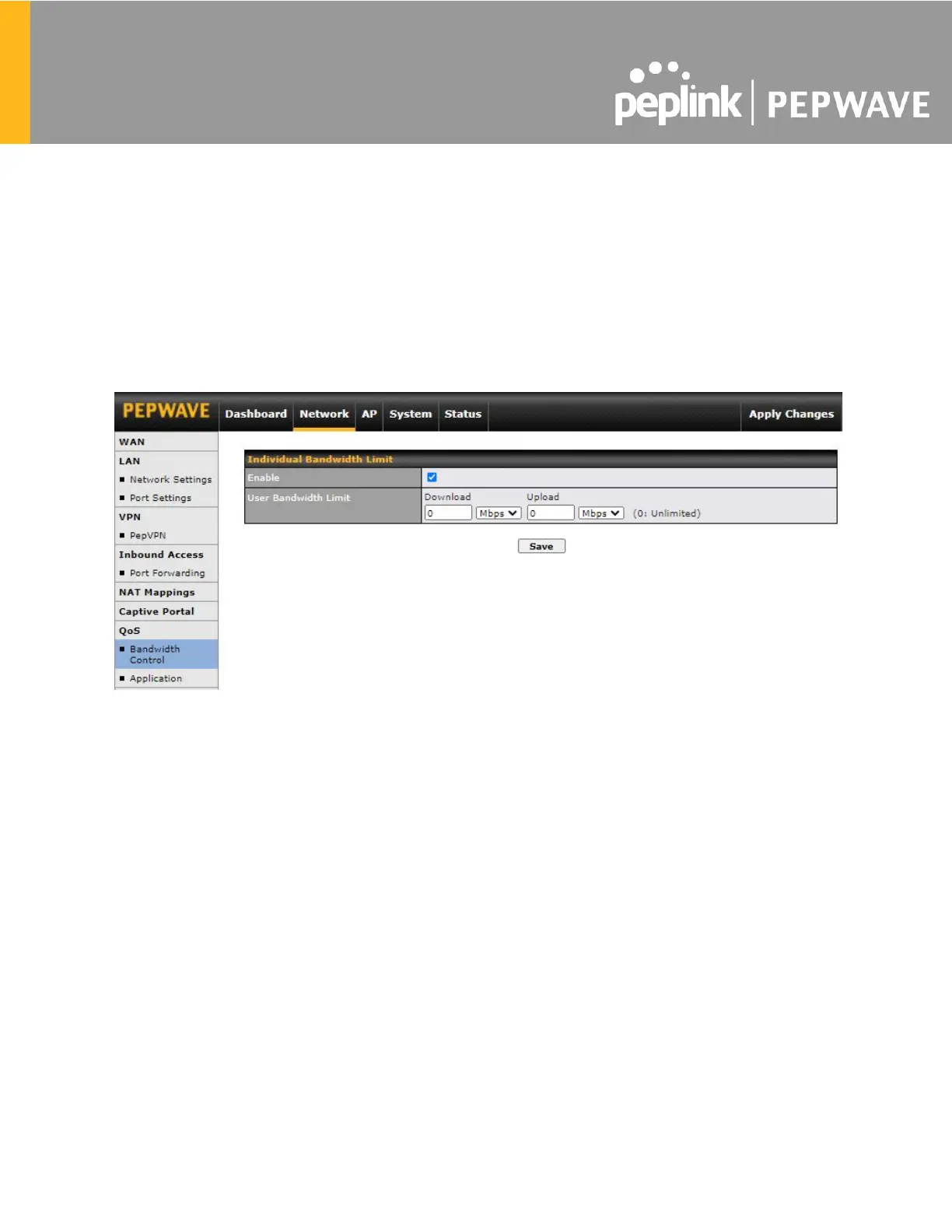7.7 QoS
*Please note that the following settings will be available only when your access point is
operating in Router Mode.
7.7.1 Bandwidth Control
The default download and upload limits are set to unlimited (set as 0). This can be changed as
necessary to restrict the speeds to individual devices connected to the router, no matter if they
are wired or wireless. Note that this limit is applied to all connected devices.
7.7.2 Application
Define the priority level of selected applications. Available priorities are ↑High,━ Normal, and
↓Low. Applications not defined in the table are assigned a "Normal" priority level.
Pepwave access points can detect various application traffic by inspecting the packets' content.
Select an application by choosing a supported application, or by manually defining a custom
application. The priority preference of supported applications is placed at the top of the table.
Custom applications are at the bottom.
