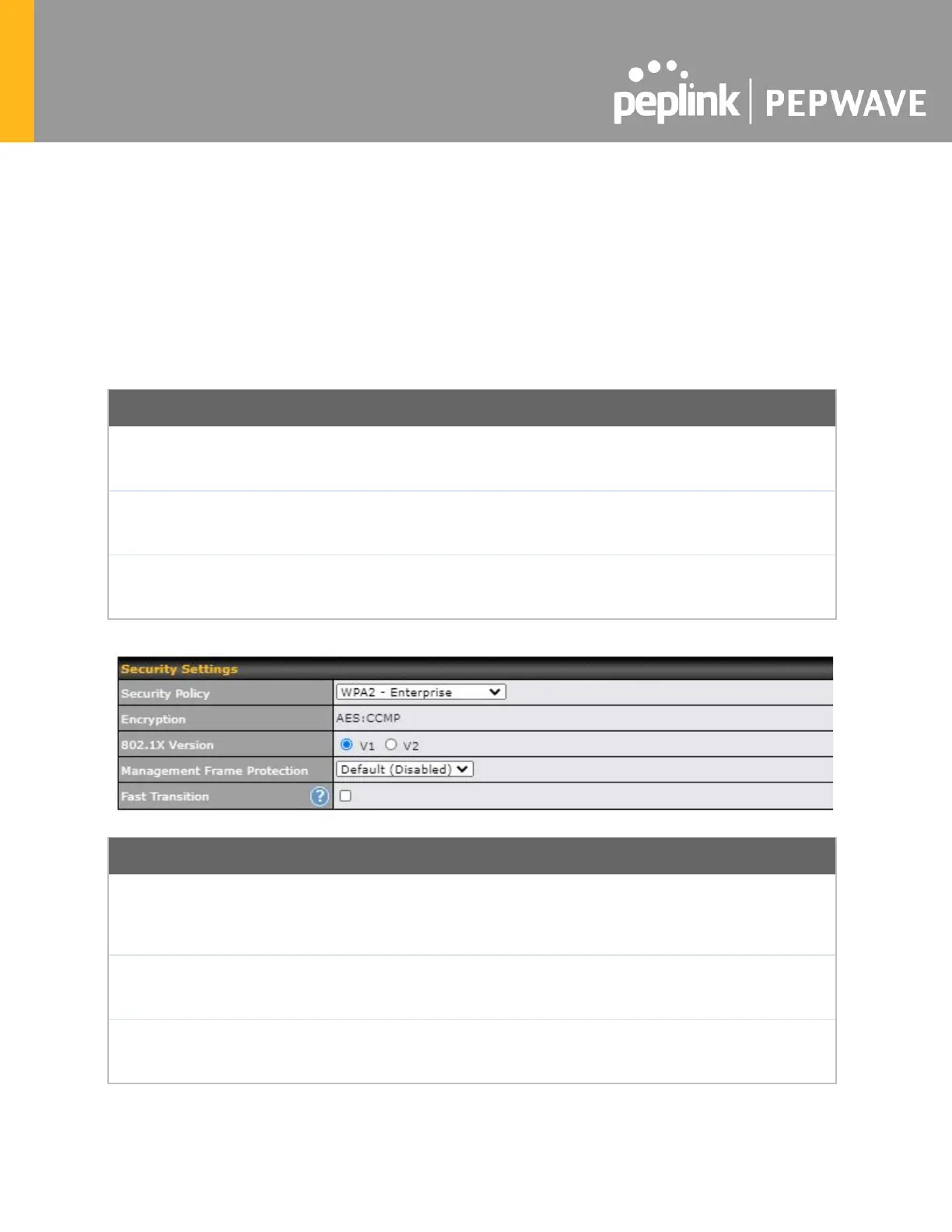Enter a passphrase of between 8 and 63 alphanumeric characters to create a
passphrase used for data encryption and authentication. Click Hide / Show Characters
to toggle visibility.
Management
Frame Protection
This feature protects stations against forged management frames spoofed from other
devices. Frames that are protected include Disassociation, Deauthentication and QoS
Action.
Fast Transition
[802.11r] The transition process of a mobile client as it moves between access points is
improved when this option is ticked.
Choose v1 or v2 of the 802.1x EAPOL. When v1 is selected, both v1 and v2 clients can
associate with the access point. When v2 is selected, only v2 clients can associate with
the access point. Most modern wireless clients support v2. For stations that do not
support v2, select v1. The default is v2.
Management
Frame Protection
This feature protects stations against forged management frames spoofed from other
devices. Frames that are protected include Disassociation, Deauthentication and QoS
Action.
Fast Transition
[802.11r] The transition process of a mobile client as it moves between access points is
improved when this option is ticked.
