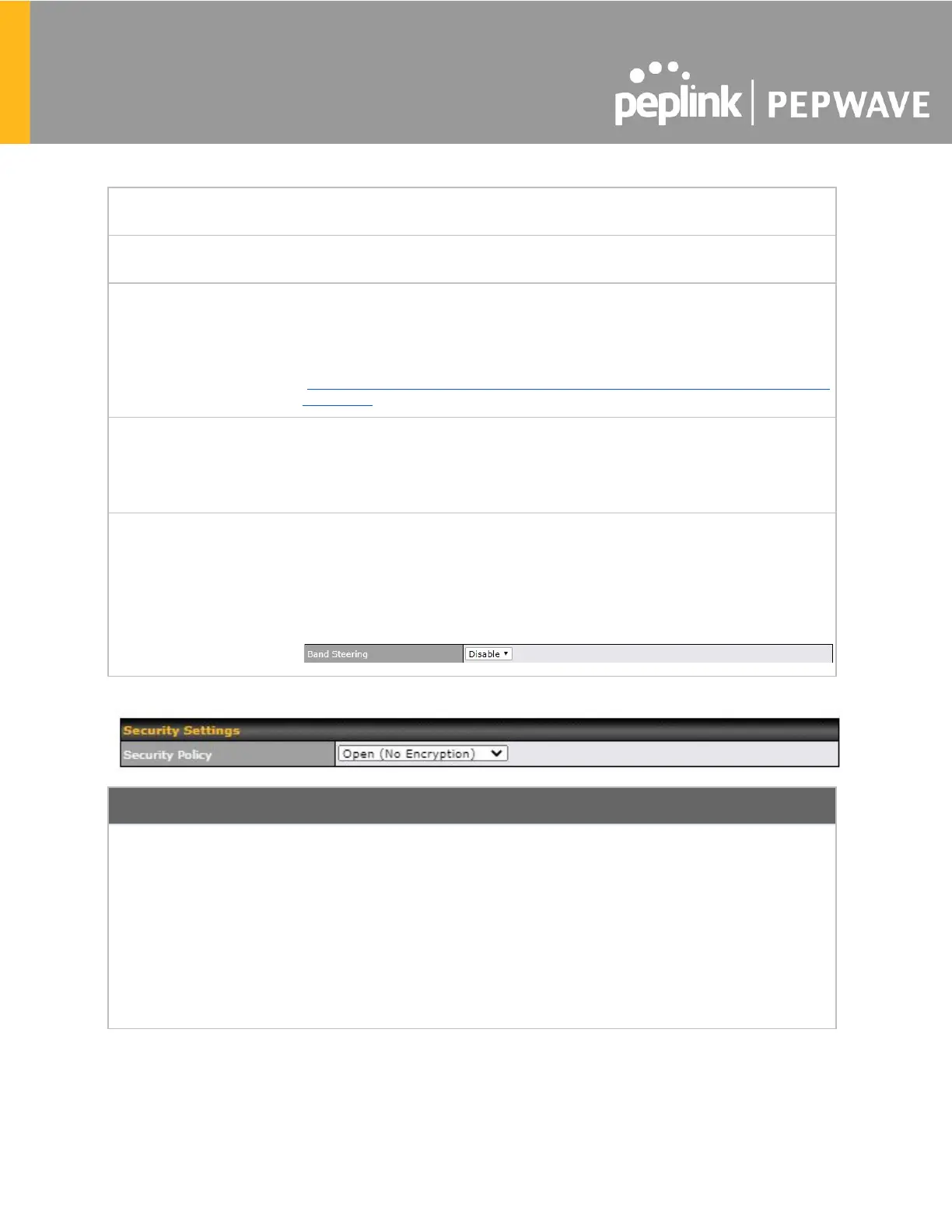This setting specifies the transmit rate to be used for sending multicast network
traffic.
To allow your access point to convert multicast traffic to unicast traffic for associated
clients, select this option.
Layer 2 refers to the second layer in the ISO Open System Interconnect model.
When this option is enabled, it will block communication between Wi-Fi clients within
the same VLAN, SSID or subnet, as a security measure that best suits a company
Guest/Visitor Wi-Fi access scenario.
Do refer to this link
(https://forum.peplink.com/t/lan-isolation-with-balance30-and-ap-one-ac-minihelp-nee
ded/3914/4) for visual illustration of the feature. By default, the setting is disabled.
Maximum Number
of Clients
The maximum number of clients that can simultaneously connect to your access
point, or enter 0 to allow unlimited Wi-Fi clients.
This setting, shown below, allows you to reduce 2.4 GHz band overcrowding, AP with
band steering steers clients capable of 5 GHz operation to 5 GHz frequency.
Force - Clients capable of 5 GHz operation are only offered with 5 GHz frequency.
Prefer - Clients capable of 5 GHz operation are encouraged to associate with 5 GHz
frequency. If the clients insist to attempt on 2.4 GHz frequency, 2.4 GHz frequency
will be offered.
Default: Disable
This setting configures the wireless authentication and encryption methods. Available
options are:
● Open (No Encryption)
● WPA3 -Personal (AES:CCMP)
● WPA2/WPA3 -Personal (AES:CCMP)
● WPA2 -Personal (AES:CCMP)
● WPA2 – Enterprise
● WPA/WPA2 - Personal (TKIP/AES: CCMP)
● WPA/WPA2 – Enterprise
To allow any Wi-Fi client to access your AP without authentication, select Open (No
Encryption). Details on each of the available authentication methods follow.
