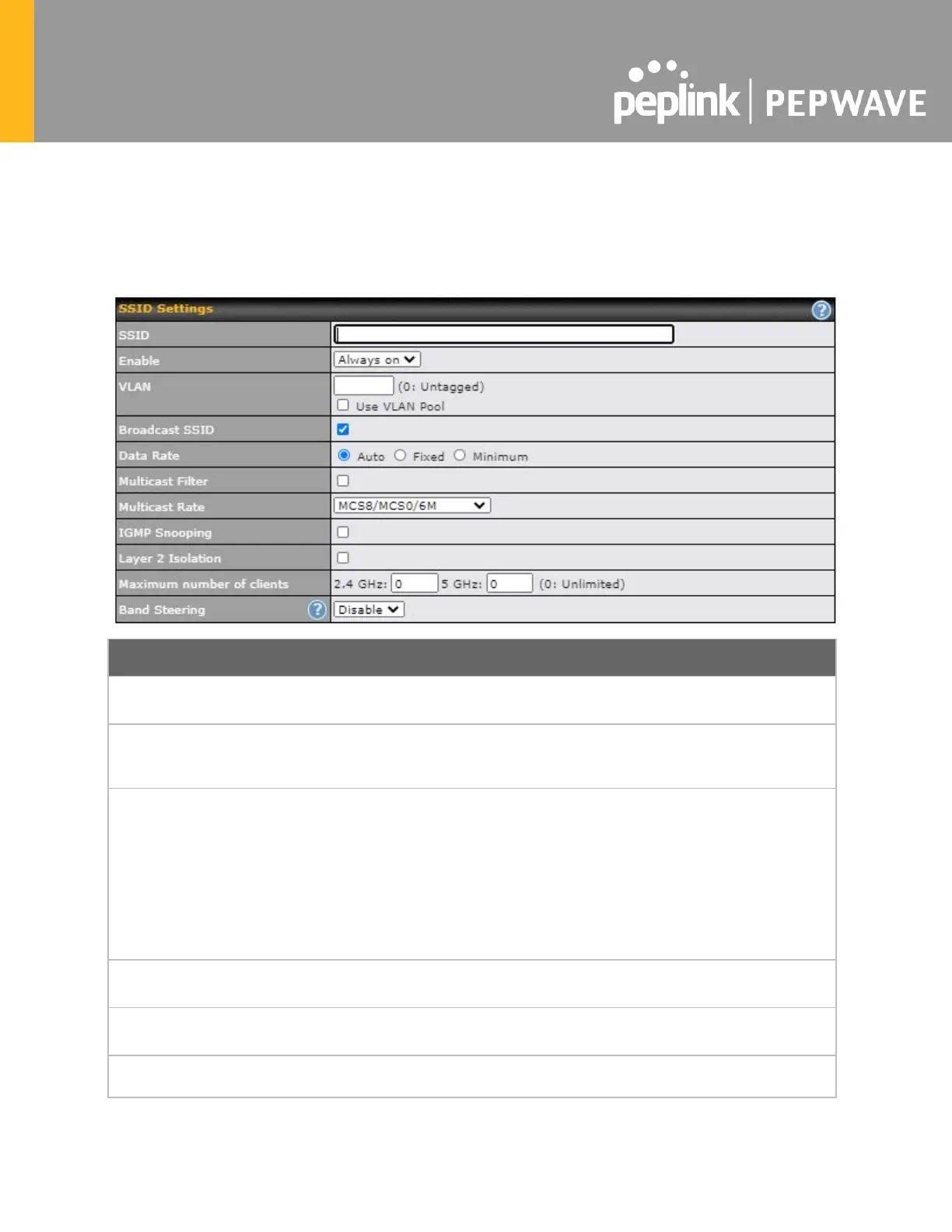defined and managed in this section.
Click New SSID to create a new network profile, or click the existing network profile to modify its
settings.
This setting specifies the router’s SSID that Wi-Fi clients will see when scanning for
Wi-Fi signals..
Click the drop-down menu to choose predefined schedules as your starting point.
Please note that upon selection, previous changes on the schedule map will be
deleted.
This setting specifies the VLAN ID to be tagged on all outgoing packets generated
from this wireless network (i.e. packets that travel from the Wi-Fi segment through
your access point to the ethernet segment via the LAN port). If 802.1x is enabled and
a per-user VLAN ID is specified in the authentication reply from the Radius server,
then the value specified by the default VLAN ID will be overridden. The default value
of this setting is 0, which means that VLAN tagging is disabled (instead of tagged
with zero).
If Use VLAN Pool is enabled, enter the VLAN pool value specified in VLAN.
This setting specifies whether or not Wi-Fi clients can scan the SSID of this wireless
network. Broadcast SSID is enabled by default.
Select Auto to allow your access point to set the data rate automatically, or select
Fixed or Minimum to choose a set rate from a drop-down menu.
This setting enables the filtering of multicast network traffic to the wireless SSID.
