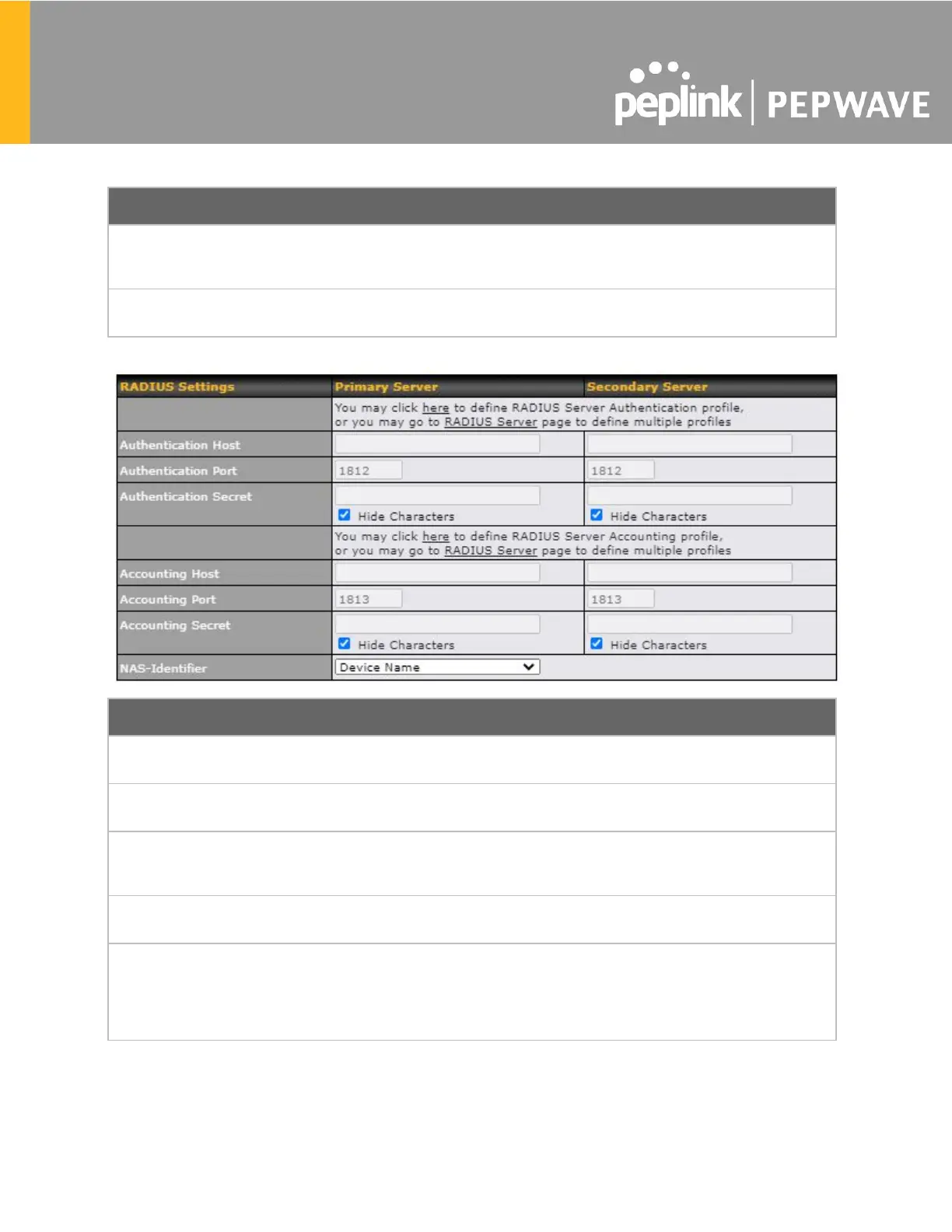The settings allow the administrator to control access using Mac address filtering.
Available options are None, Deny all except listed, Accept all except listed, and
RADIUS MAC Authentication.
Connections coming from the MAC addresses in this list will be either denied or
accepted based on the option selected in the previous field.
Enter the IP address of the primary RADIUS server and, if applicable, the secondary
RADIUS server.
Enter the RADIUS shared secret for the primary server and, if applicable, the secondary
RADIUS server.
Enter the UDP authentication port(s) used by your RADIUS server(s) or click the
Default button to enter 1812.
Enter the UDP accounting port(s) used by your RADIUS server(s) or click the Default
button to enter 1813.
Information added to access requests to identify the NAS.
Select Device Name, LAN MAC Address, Device Serial Number or enter a Custom
Value
When the NAS ID is not defined, the Device Name will be used as the NAS ID in
RADIUS requests.
