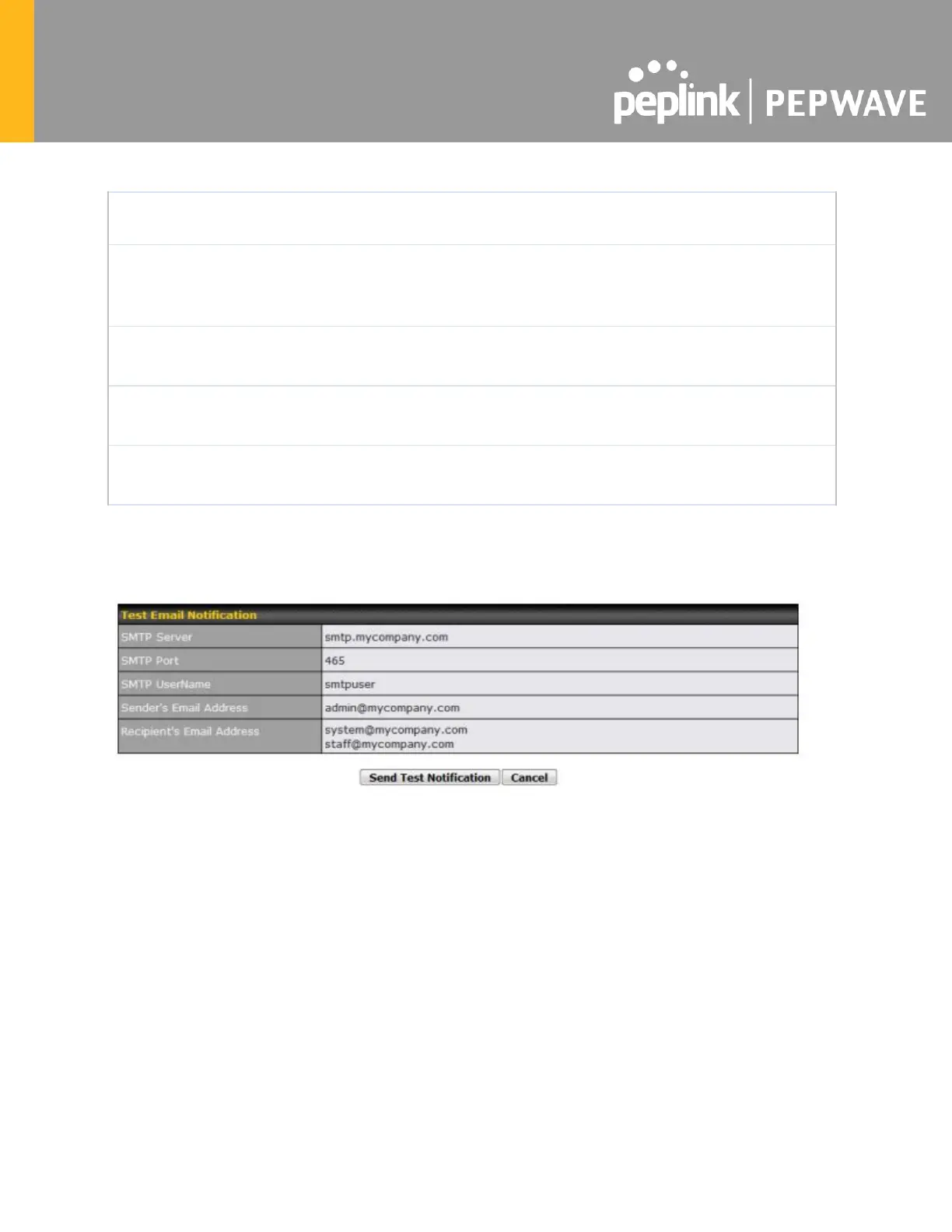After you have finished setting up email notifications, you may click the Test Email Notification
button to test the settings before saving them. After Test Email Notification is clicked, you will
see this screen to confirm the settings:
Click Send Test Notification to send the test email with the current settings. In a few seconds,
you will see a message with detailed test results.
When SSL/TTS is selected, the default port number will be set to 465.
You may customize the port number by editing this field.
SMTP User
Name /
Password
This setting specifies the SMTP username and password for accessing the SMTP Server
to send the email notifications. These fields are only visible when the Require
authentication box is checked in the SMTP Server setting.
This field allows you to verify that the SMTP password matches (if a password is provided
in the SMTP Password field).
This setting specifies the email address that the Pepwave AP will send reports from.
Recipient's
Email Address
This setting specifies the email address(es) to which the Pepwave AP will send email
notifications. For multiple recipients, separate each email address using the Enter key.